Due to the appearance of certain tasks when working with a laptop, sometimes it becomes necessary to completely disassemble it. For example, you need to add a RAM bar (replace the old memory with a new one) or clean the laptop from dust. The Asus K50IJ was taken as a test specimen, the layout of this laptop is perfect for most Asus K-series models.
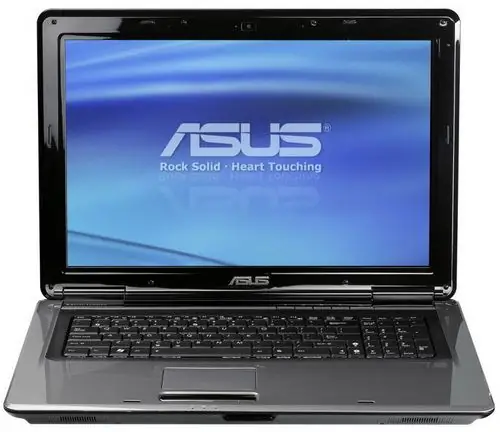
It is necessary
Asus K50IJ laptop, "+" screwdriver, thin screwdriver
Instructions
Step 1
First you need to make sure the laptop is turned off. If you have not done so, completely de-energize it by disconnecting it from the mains and from the battery. This can be done by flipping the laptop over, placing it on the lid and removing one screw.
Step 2
On the back side, you need to unscrew the four screws. Then turn the laptop over again, placing it on the lid. Gently pull the bottom cover of the laptop away from the battery. As a result, you have access to almost all components of the laptop: processor with fan, DVD drive, CMOS battery, RAM and hard drive.
Step 3
The DVD drive is secured with one screw, unscrew it and remove the drive from the laptop case. To remove the hard drive, simply remove the four screws that hold the metal plate above it. Remember to remove the connecting wires.
Step 4
To release the RAM modules, press the latches on both sides of the mounts, the slot with the memory bar will rise 30 degrees. It only remains to extract it.
Step 5
To remove the fan, which produces air intake, it is necessary to unscrew 3 screws and dismantle the connecting cable. All internal components that were accessible to us from the bottom have been completely removed.
Step 6
Turn the laptop over. To remove the keyboard, press down on the latches closer to the monitor with a sharp object. Then lift the keyboard up and place it in your palm. You need to disconnect the ribbon cable that connects the motherboard and keyboard. Here you have to be extremely careful not to deform the train, it is blocked by default. You need to slide the ribbon cable latches (on the motherboard) 2 mm to the left, but not more. In this position, the cable can be easily removed.






