Disabling or malfunctioning Windows Explorer can make it impossible to use the operating system, since it is he who provides the operation of the graphical interface of the OS.
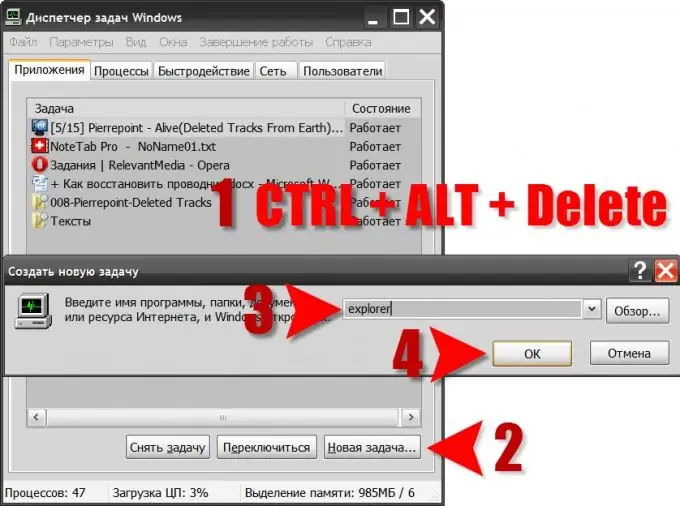
Instructions
Step 1
If the reason for the fall of Explorer is just that it was disabled by mistake or as a result of an accidental system crash, then you just need to start it again. To do this, press and hold the CTRL and SHIFT keys, and then press the ESC key. This combination opens the OS Task Manager window. If it doesn't work, then use another combination: CTRL + alt="Image" + Delete.
Step 2
By default, the manager opens on the Applications tab, in the lower right corner of which there is a button labeled “New task”. You need to click it with the mouse to open the "Create a new task" window.
Step 3
In the input field, type the command explorer and click the "OK" button. In this way, you will restore the work of Windows Explorer.
Step 4
If this application does not start, then there are two possible reasons. The first is that as a result of a failure, the conductor did not turn off, but "hung", ie. stopped responding to incoming commands. In this case, the “withdrawn” copy of the program must be closed forcibly. To do this, in the Task Manager window go to the "Processes" tab, in the "Image Name" column find the name explorer, select it and click the "End Process" button. Then repeat the steps of the previous two steps.
Step 5
Another reason is more serious - the explorer.exe executable file was probably damaged or deleted. In this case, you need to find the same one and place it in the same place (in the WINDOWS folder). You can try to find it on the disk with the operating system distribution kit, or you can find it on the Internet. The main difficulty will be that you will not be able to use the tools of the OS itself to copy the file to the desired folder. So, in addition to the file itself, you need to find on the network and burn a bootable floppy disk (or CD / DVD disk) with some file manager, add the explorer file to the same media, boot from the floppy disk and use the file manager to copy explorer. exe to the desired folder.






