Windows has a resource that helps the RAM to do its job. It is stored on the hard drive, in the system partition, and is named pagefile.sys. This file is a kind of additional RAM on the hard disk, which is connected to work when the RAM itself is loaded with calculations. Competent swap file configuration prevents PC freezes and lags.
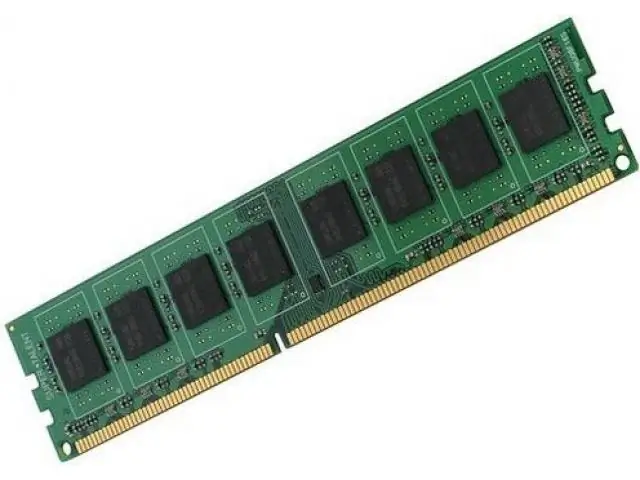
Instructions
Step 1
Disable pagefile.sys. Such an operation leads to the appearance of free space on the hard drive due to the release of the space reserved for "spare" RAM. To do this, go to the "System" subsection of the Control Panel and find the "Advanced" tab. Next to the "Performance" label, click on the "Options" button. In the pop-up window, select the "Additional" tab and click on the "Change" button.
Step 2
Now select "No swap file" and save the modification. The system will display a message warning about the disadvantages of disabling pagefile - the inability to write memory dumps in case of critical errors. If you really want to lose your debugging tool in order to increase your hard drive space, click OK. But it's better, of course, to just optimize the pagefile.
Step 3
To configure the paging file, you need to go to the same performance parameters of the System section of the Control Panel. The pagefile size is set in the "Specify size" line. It is better to take the same minimum and maximum values.
Step 4
It is best to use Process Explorer to determine the optimal size. Run the utility, browser and the most "heavy" applications on the PC. In the utility window, go to System Information in the View item. In the Peak line of the Commit Charge column, you will see a number from which you need to subtract the amount of installed RAM. The resulting number will be the ideal pagefile size. If it turns out to be negative in the end, install the 400 MB required for Windows. After restarting the PC, the settings will take effect.






