Common methods for illuminating computer fans involve the use of special devices equipped with transparent blades, as shown in the figure. There is, however, a way to illuminate the cooler, which does not require not only replacing the fan, but even removing it.
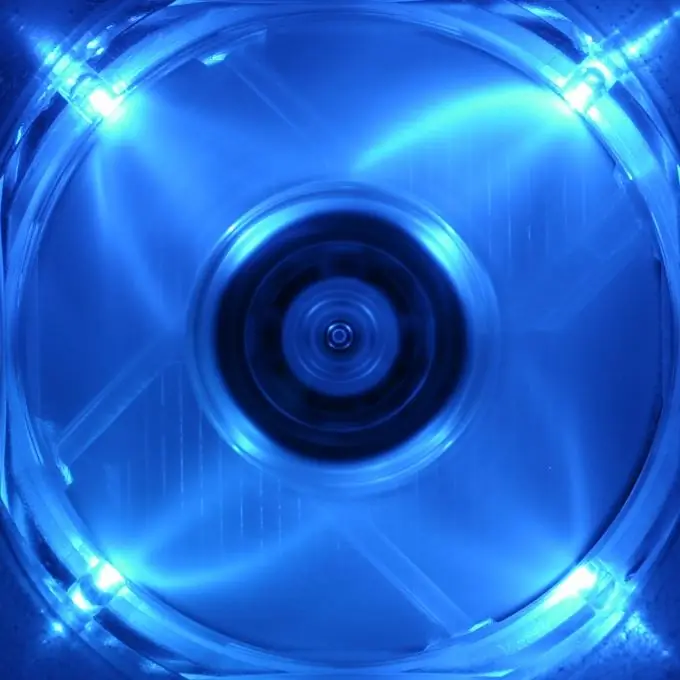
Instructions
Step 1
Shut down the computer operating system, shut down the computer, and then unplug it.
Step 2
Remove the left side cover from the system unit. If it doesn't already have a transparent insert, install it. Persons new to using a sheet metal cutting tool (such as a dremel) should contact a qualified technician to rework the cover.
Step 3
Take a blue LED and a 200 ohm 0.5W resistor. Power them in series and connect between the black and red wires coming out of the power supply. Avoid short circuits, carefully insulate all connections. Observe the polarity: red wire - plus.
Step 4
Place the system unit horizontally. Use a white putty to paint over text on paper. Paint each of the fan blades white. Do not put putty on the edges of the blades, otherwise the fan will get stuck. Moreover, do not allow the putty to drip onto the motherboard and other computer parts. Apply it in a very thin layer. If you are not confident in your abilities, do not paint over the entire blades, just apply a few thin strokes on them.
Step 5
Wait until the putty is completely dry. Then take a yellow or orange fluorescent office marker. Use it to completely paint over the white borders or streaks on the blades.
Step 6
Fix the LED firmly so that it shines on the blades from a distance of several centimeters.
Step 7
Build your computer and turn it on. Make sure the fan is spinning and the LED is illuminating the blades. The phosphor in the marker paint will convert the blue light to yellow or orange and the blades will appear to glow on their own. If the glass in the lid of the system unit is deep yellow, the light of the LED itself will not be visible, which will enhance the effect of the apparent glow of the blades themselves.






