D-Link companies specialize in the production of network equipment for various purposes. If you want to create your own combined type network, purchase a Wi-Fi router of a suitable format.

It is necessary
network cables
Instructions
Step 1
Choose the networking equipment that suits your needs. Pay special attention to two parameters: the type of port intended for connecting to the provider's cable, and the available modes of the wireless channel.
Step 2
Get a suitable router. Connect this unit to AC power. Now use Rj45 patch cords to connect the desktop computers to the router. In this case, you need to use free LAN connectors.
Step 3
Connect your network equipment to your provider's cable or telephone line. Use a DSL or WAN port for this. Turn on the computer or laptop connected to the router. After loading the operating system, launch an Internet browser.
Step 4
Enter the IP address of the connected router. Its value should be 192.168.0.1 or 192.168.1.1 (relatively old models). Fill in the fields in the authorization field with the word admin. Click the Login button.
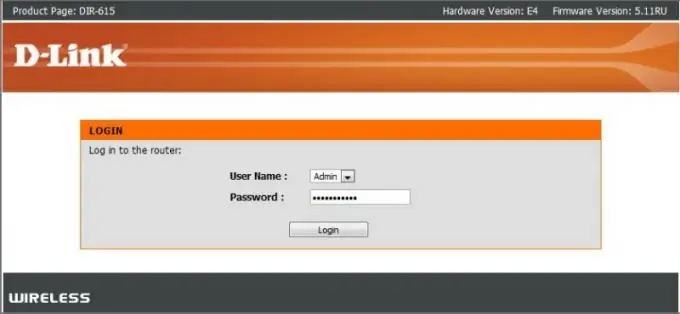
Step 5
Now open the Manual Internet Connection Setup menu. Select the type of connection to the provider's server in the My Internet Connection field. Fill in the remaining fields of the open menu using the data specified in your contract.
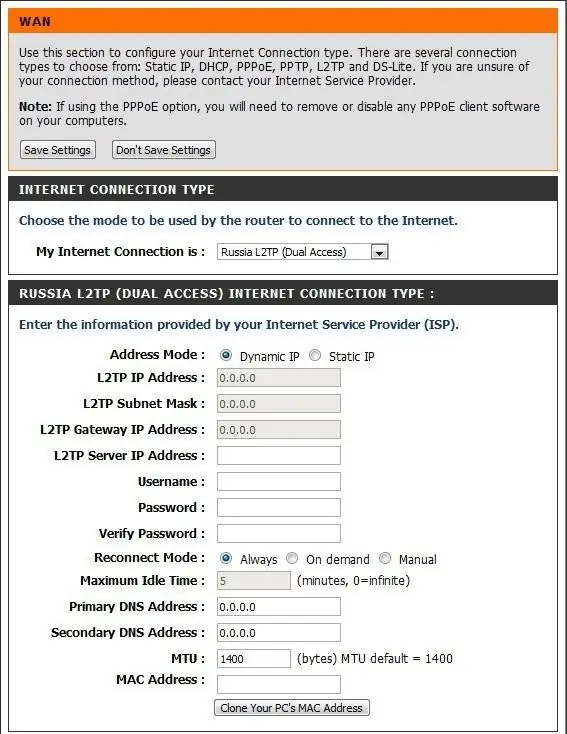
Step 6
After completing the required settings, click the Save Settings button. Reboot your router. Open the Status menu and make sure the device is connected to the internet.

Step 7
Click the Setup tab again and select the Wireless Settings menu. Click the Manual Wireless Network Setup button to manually configure the Wi-Fi network parameters.
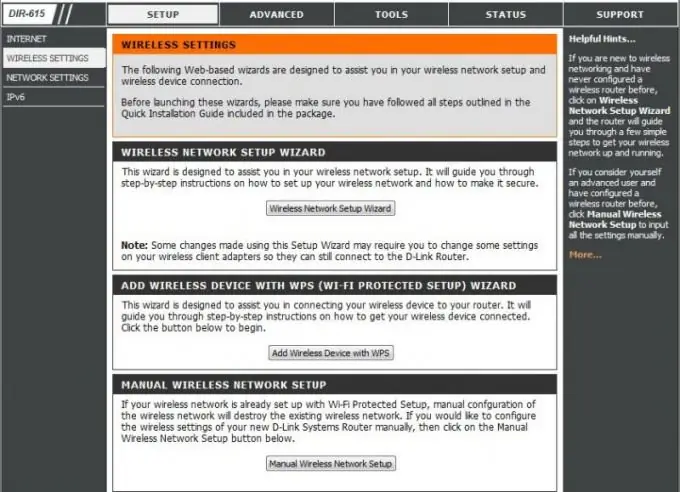
Step 8
Fill out the form provided. Use exactly the settings of the wireless access point that are required to successfully connect the desired devices. To do this, check the characteristics of mobile computers. Click the Save Settings button again and reboot the router.






