BIOS (BIOS) is a set of programs built into the computer that are designed to start the computer, configure its devices and load the operating system. Like other software, the BIOS is configurable.
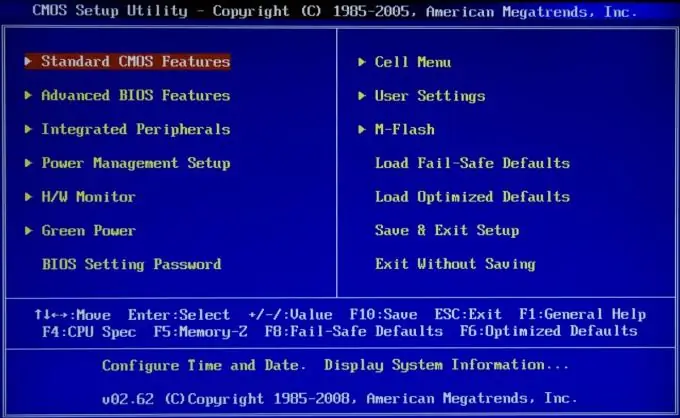
It is necessary
a computer
Instructions
Step 1
Restart your computer to enter BIOS, and at the first splash screen, press the Delete key. There are other options for the keys on different motherboards, usually the splash screen will show a message like Press Del to enter setup. If another key is listed, such as F2, press it to enter BIOS.
Step 2
Go to the Boot sector. BIOS commands are controlled using the cursor buttons and the Enter key. Find the Boot device parameter - it is responsible for the boot sequence from devices. Highlight the required parameter with the arrow and activate it with the Enter key. Select the hard drive to boot first, for this select the First Boot Device item and press Enter, select the HDD item, and press Enter again.
Step 3
Go to the Power section to set the BIOS settings for the cooler and processor. Enable control of the system cooler as well as the CPU cooler. To do this, set the CPU Q-Fan Control option to Enabled, and select the Optimal value for the CPU Fan-Profile option.
Step 4
Disable the boot-up logo from loading on startup to speed up system boot. To do this, go to the Boot sector, select the Boot Settings Cohfiguration option, find the Full Screen Logo item, set the value of this parameter to Disabled.
Step 5
Go to the Standard CMOS Setup section to configure the system date and time, as well as the settings for the hard drives of the computer. The Integrated Peripherals section allows you to set interface preferences as well as additional system functions. Go to Power Management Setup to set power and power options. The function of binding to expansion cards of a computer can be set in the PnP / PCI Configurations section.
Step 6
To determine the readings of system sensors (processor temperature, fan speed), go to the Hardware Monitor section. To restore BIOS defaults, go to Load Setup Defaults.






