Various financial calculations are often made in Excel spreadsheets. It is highly undesirable for this information to reach third parties. Therefore, it becomes necessary to set a password for Excel documents. This can be done using the program itself.
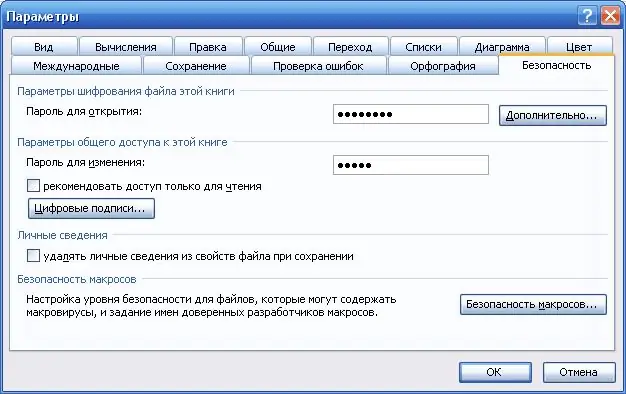
It is necessary
PC, Excel 2003, spreadsheet skills
Instructions
Step 1
Download the Excel 2003 spreadsheet program (by far the most popular version). Create the required table and make calculations in it by filling it in. You can simply open a ready-made Excel file containing a ready-made table. Files created with this program have the extension.xls.
Step 2
After the file is open, start creating a password, to do this, follow these steps: • find in the menu, in the upper part of the window, the item "Service" and click on it with the left mouse button;
• in the opened submenu, find and click the line "Parameters", as a result of which a window will open;
• in the upper part of the window, find the "Security" tab and left-click on it;
• in the section "File encryption settings for this book" set a password, and by clicking on the button, additionally select the type of encryption, it is recommended to leave the default one;
• click the "Ok" button at the bottom of the window, then again confirm the selected password in the small window that appears.
Step 3
The next time you open the file, a window will appear on the screen prompting you to enter the password. If the set of entered characters does not match the one entered when setting the password, the file will not open.
Step 4
Likewise, you can protect the table file from changes. In this case, set the password in the "Sharing options for this book" section. In this case, someone who does not know the password will be able to view the contents of the file, but will not be able to change it. You can also recommend the file for reading only and enter electronic signatures.
Step 5
When setting a password, be extremely careful if you accidentally press the Caps Lock key or switch the keyboard language layout; a password may be entered that differs from that intended.






