Problems like shutting down your computer for too long are not uncommon.
And this brings certain inconveniences to users. What reasons led to the occurrence of such a problem, how and how to eliminate them? This will be discussed in the article.
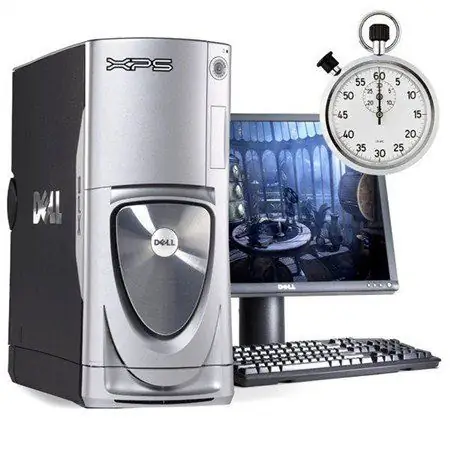
Instructions
Step 1
As a rule, the shutdown of the computer is interfered with by open programs that the user did not bother to close manually. They require confirmation of consent to close. You need to close all open programs before shutting down your computer.
Step 2
Another problem is that over time, a lot of "garbage" accumulates in the Windows registry, as a rule, it is not deleted remnants of previously removed programs. You can clean the registry using a registry cleaner such as CCleaner.
Step 3
It makes sense to remove programs from startup that do not need to be automatically loaded at Windows startup all the time. Actually, it is not clear how these unnecessary programs ended up in the startup list. Apparently, they self-established.
It will be convenient to remove the program from startup using the "msconfig" utility for configuring Windows.
If Windows 7 is installed on your computer, you need to do the following:
1. Click on the "Start" button, in the "find programs and files" window that appears, enter the word "msconfig".
2. Go to the msconfig program, select the "startup" tab in the window. In the startup window that opens, remove the checkmarks from programs that you do not need for startup.
If Windows XP is installed, it is possible to enter the utility through the Start button, then through the "Run" button.
Step 4
Perhaps these simple measures will be enough to solve the problem of too long shutdown of the computer. If the problem is not solved in this way, it makes sense to contact a specialist.






