Certain tasks may require your own proxy server. Naturally, the easiest way is to buy a ready-to-use resource, but there is an opportunity to create and configure such a server for free.
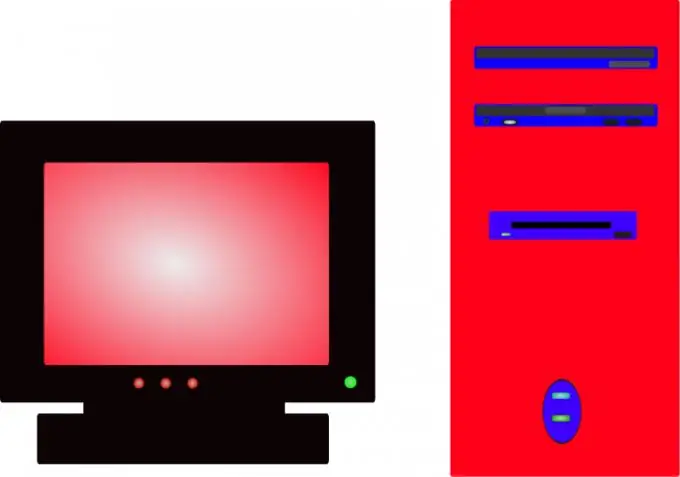
It is necessary
Access to the Internet
Instructions
Step 1
Create your own Google account. To do this, just create a new mailbox by clicking on the link mail.google.com. Users who already have a suitable account can skip this step.
Step 2
Go to appengine.google.com/start. For authorization in the system, use your Google account data. Click the Create an Application button. Indicate the mobile phone number, if it was not entered when registering the mailbox. Enter the code sent to you in the special field to go to the next menu.
Step 3
Enter the name of the domain where your proxy server will be located. If the selected domain is free, check the box next to the terms of the license agreement and click the Save button. Remember that the selected subdomain will be the identifier in the web application.
Step 4
Now go to the python.org link and download the program of the same name. Better to use version 2.6 or newer. Install the downloaded program. Go to code.google.com and download the Google App Engine SDK plugin. Install this program.
Step 5
Download a template for a ready-made HTML page that is a url input field. Make sure the downloaded files are not zipped.
Step 6
Launch the Google App Engine Launcher that you installed earlier. Open the Edit menu and select the Preferences tab. In the Name field, enter your domain name. Now open the Add Existing Application item and specify the path to the folder that contains the HTML page.
Step 7
After completing the described procedures, click the Deploy button. If you have minimal web programming skills, change the look and content of the page with the proxy server. To do this, edit the main.html file. If you are not versed in this area, just find a more suitable ready-made template.






