When servicing your computer, you may need to boot from a USB drive. This is required to install the operating system on devices that do not have a CD-DWD drive (for example, netbooks), as well as perform other actions using a bootable flash drive (for example, data recovery, hard drive recovery, resetting user passwords).
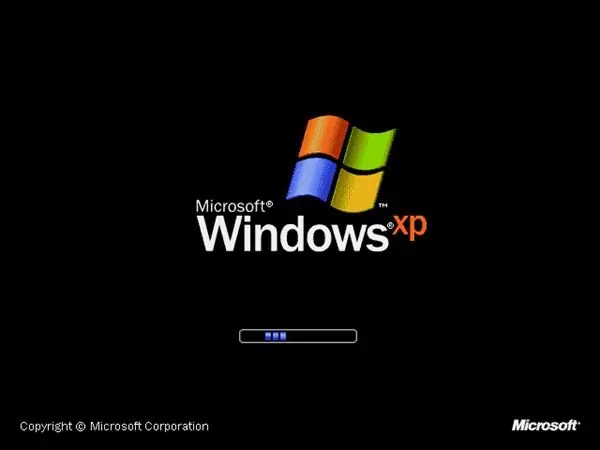
It is necessary
A computer running a Windows operating system, a bootable USB flash drive, basic computer skills
Instructions
Step 1
To configure your computer to boot from USB, you need to reconfigure the BIOS. BIOS menus are different on different motherboards, but the sequence is always the same. Turn on your computer. Without waiting for the operating system to load, look at the bottom of the screen for the line "Press DEL to enter setup" ("Press DEL to enter the settings") or similar. The button for entering the settings may be different (for example, F12 or F2), it depends on the motherboard model. If you do not have time to read the inscription or press the desired button, restart your computer and try again.
Step 2
After entering the settings menu, find the "boot" section (or the lines "boot device priority", "first boot device"). You need the "first boot" (or first boot device ") setting. Change the device in the "first boot" line to USB-flash. Save the changes (most often this is the "save and exit" line). The computer will then restart automatically.
Step 3
Make sure the bootable USB stick is inserted into a working slot. Use the USB inputs on the back of the system unit. Please note that not all computers have the ability to boot from a USB device. Therefore, if you find the “first boot” (or “first boot device”) section in the BIOS, but you cannot find the USB-flash boot option there, your computer does not have this function. If so, try booting using a bootable CD.






