The default audio playback device installed on your computer will not operate at full capacity. There are several ways to increase the volume of your computer to the maximum level.
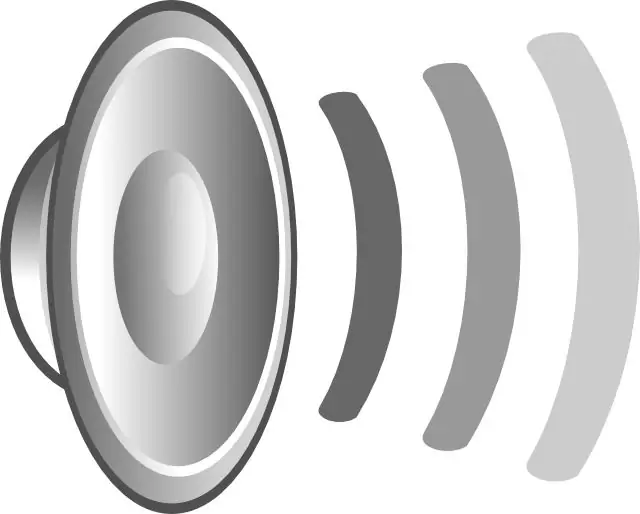
It is necessary
A computer
Instructions
Step 1
Correct identification of the connected device. Every time you connect headphones, a speaker system, or a subwoofer to your computer, you need to set the parameters that are optimal for the device. Similar settings are made when connecting audio devices to the back of the PC. A dialog box appears on the desktop, in which the user sets the type of connected equipment.
For example: after connecting a subwoofer to the PC, you need to set the parameter “Subwoofer / Center output”. In this case, you will achieve maximum volume on subsequent playback. If you define the subwoofer as a rear speaker output or otherwise, the volume level will be lower.
Step 2
After you connect the audio playback device to your computer, you should follow a simple sequence of actions to achieve maximum volume. Double-click on the volume icon located in the system tray (right side of the taskbar). A window will open on the desktop displaying four volume controls (default). At the top of this window, you will see the Options tab that you need to open.
Step 3
Once you open the "Options" tab, select the "Properties" option by double clicking on it. A dialog box will appear showing the status of certain parameters. Here you need to check the box next to each parameter and apply the settings.
Step 4
After you activate all the parameters, you will see that more volume controls are displayed in the window. Turn all controls to their maximum position. Thus, you will be able to increase the volume of the computer to the maximum value.






