Very often, after downloading an archive from the Internet, it cannot be unpacked, and a message appears stating that the archive is damaged. This is mainly due to a CRT error that occurs during data transfer. In order for an archive to be restored, you need to add the recovery information when you create it.
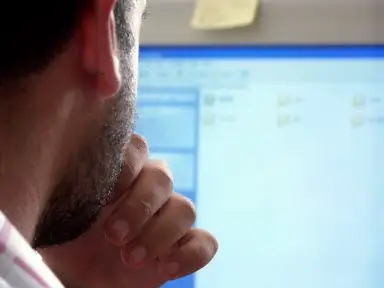
Instructions
Step 1
If the archive is created by the WinRAR program, then it is necessary to check the "Add information for recovery" checkbox, it is located in the "Archiving parameters" section of the main program window.
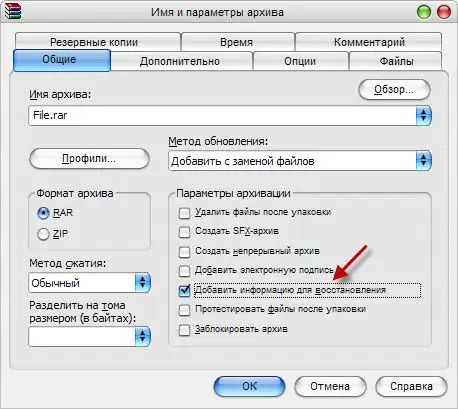
Step 2
If after creating an archive and, for example, transferring it over the Internet, it is not possible to unpack it, then click the "Fix" button in the WinRAR program window. If this button is not visible, then in the context menu of the toolbar, select the item "Select buttons …", in the window that opens, check the corresponding box.
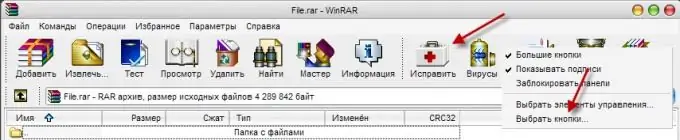
Step 3
In the recovery window, specify the path to unpack the archive, also specify the archive type (rar or zip). Press the OK button, if the archive is too large, it may take time to unpack it, in this case the process can be started in the background by pressing the "Background mode" button.






