video_ts is one of the two root folders of a DVD (Digital Versatile Disc) disc. The complete set of files it contains is quite enough to watch the video. If this folder somehow appeared on your computer along with the contents (downloaded from the Internet, copied from a DVD, etc.), then there are no serious obstacles to watching the video.
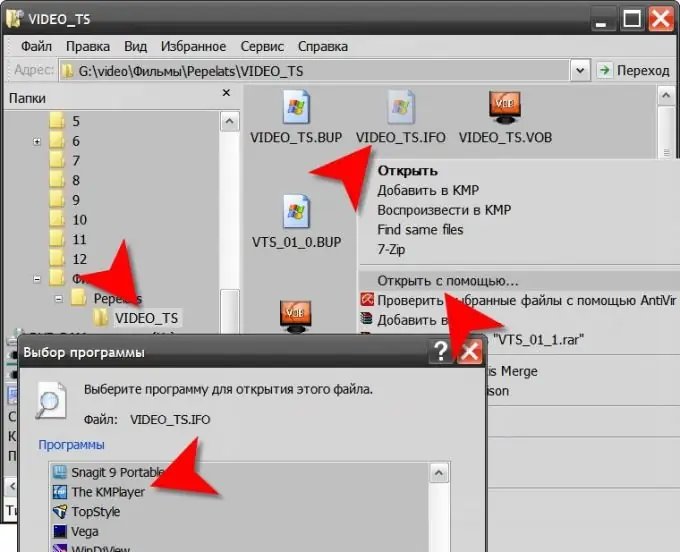
Instructions
Step 1
Use the video_ts folder to access the files from Explorer - the standard file manager of the Windows operating system. To start it, you can, for example, right-click on the "My Computer" icon on the desktop and select the "Explorer" line from the pop-up menu.
Step 2
Go to this very folder video_ts and find a file named video_ts.ifo among its contents. Right-click it and select the "Open with" line in the context menu. In the program selection dialog that opens, find in the list of applications the player you use to play DVDs, select it and click OK. This should be enough to start playing the video.
Step 3
If the player of your choice could not play the movie contained in the video_ts folder, then it is quite possible that either it is not designed to work with DVDs, or the necessary mpeg-2 and ac3 decoders are not installed in it. You can fix these problems either by installing the appropriate codecs, or by replacing the player with a more universal one, for example, The KMPleer.
Step 4
You can do without Explorer. Launch the software player that has the option to work with DVD discs, and select the open file command from its menu. For example, in The KMPleer player this item is placed in the "Open" section, named "Open file (s)" and duplicated by the ctrl + o hotkeys. In the file open dialog, find the video_ts folder and double-click video_ts.ifo - playback will start. If you want to view individual parts of the movie, you can open files with the vob extension - their names begin with the vts prefix and are numbered corresponding to the sequential numbers of the parts. For example - vts_01_0.vob, vts_01_1.vob, etc.
Step 5
The third way to view files from the video_ts folder is to recreate the DVD with it. To do this, use a DVD burning program (for example, Nero Burning ROM). As a result, you will get a disc that can be viewed not only on a computer, but also with a regular DVD player.






