Root is the superuser on * nix systems. Using this account, you can perform administrative operations on important OS files. The "root -> regular user" link was designed to make it easier to manage your computer and ensure stability and security. All actions that can be performed on system files can only be performed by root and are inaccessible to a regular user.
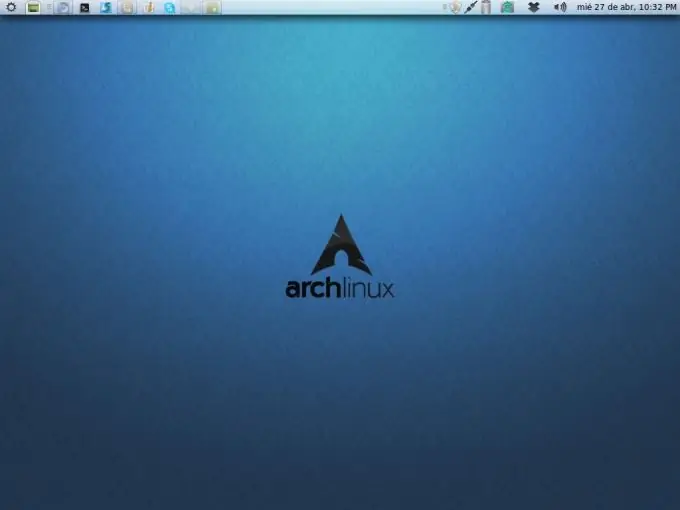
Instructions
Step 1
By default, the superuser login feature is disabled in Ubuntu. To enable root, you need to know the password that is set during system installation. The password can always be changed with the command through the "Terminal" (Menu - Programs - Standart): sudo passwd root
Sudo allows you to use superuser rights to execute the next request, and passwd changes the password for the selected user, in this case, root. After entering the command, enter your old and then new password.
Step 2
Enable the ability to log in locally for a root user through a graphical shell. To do this, go to the menu "System" - "Administration" - "Login window" - "Security", and then select "Allow local logon …". Reboot your computer. You can now log in as root.
Step 3
Fedora and Mandriva systems use the su prefix to execute commands as root through the Terminal. Open the gdm file:
su
gedit /etc/pam.d/gdm
And comment out the "auth required pam_succeed …" line with the # sign. After that, reboot and try to log in as superuser from the account selection window.
Step 4
If you have a KDE desktop, then edit the kdmrc file, which is located in the / usr / share / config / kdm folder. Find the line AllowRootLogin and change its value to True, then save the changes and restart the user session using the corresponding menu item.






