People typing texts on a computer keyboard are often faced with a situation when they need to enter into the text any special character that is not on the keyboard. When working in a text editor Word, this problem is easily solved using the menu "Insert" - "Symbol". But even if you use a less "advanced" text editor (for example, Notepad), the missing characters can be typed directly from the keyboard.
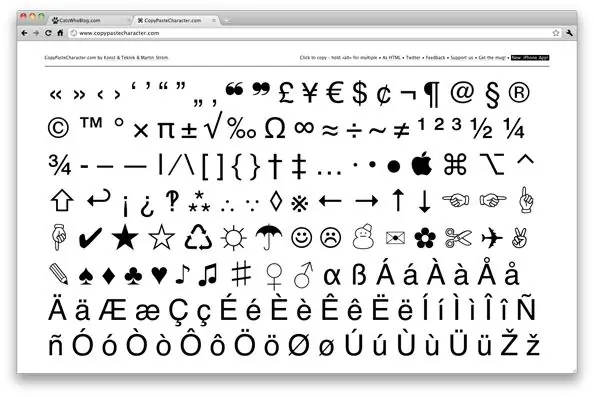
It is necessary
- - table of character codes;
- - included numeric keypad;
- - "Typographic keyboard layout" installed on the computer.
Instructions
Step 1
Press and hold the Alt key. On the additional numeric keypad (it is located on the right side of the keyboard), enter the code of the desired character. Release the Alt key. The desired character is printed.
Step 2
Download a typographic keyboard layout to your computer. For the Windows operating system, download the archive consisting of two installers: for Russian and English layouts. Run both files in turn from the distribution kit. Right-click the input language switcher on the taskbar and select Options. In the "Default input language" option, replace the layouts with the appropriate ones: for Russian - Russian (typographic layout of Ilya Birman), for English - English (typographic layout of Ilya Birman). Check the Keyboard Options button to see if the hotkey combination for switching input languages has changed. Reboot your computer.
Step 3
Archive of typographic layout for Mac contains 2 layouts and 2 icons for them. Copy the files to the Library / Keyboard Layouts folder. Go to System Preferences, open the International panel and the Input Menu tab. Check the boxes next to Russian - Ilya Birman Typography, English - Ilya Birman Typography.






