After installation, the licensed Microsoft Windows operating system must be activated. This action is necessary to prevent illegal copying, piracy.
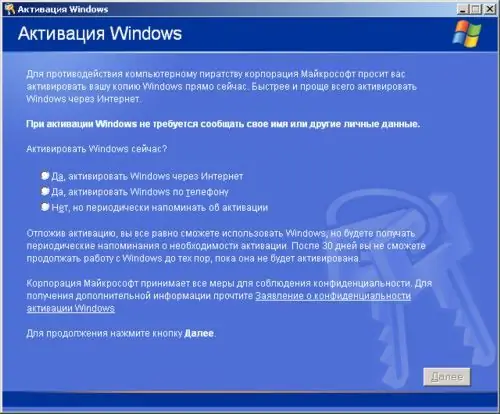
Instructions
Step 1
Microsoft Windows activation is required. During the Windows installation process, a unique code is generated based on information about the product and your hardware. Activation uses the Windows Activation Wizard, which provides Microsoft with the installation code via the Internet or phone.
Step 2
In response to sending the code, you will be sent an activation confirmation code. The activation procedure does not require the provision of personal information, it is anonymous. After you have received the verification code, you can install the Windows operating system an unlimited number of times, but only on the same computer.
Step 3
To activate Windows over the Internet, click Start - Programs - Accessories - System Tools - Windows Activation. In the dialog box, click Yes, activate Windows over the Internet. Click on the Windows Activation Privacy Statement link. Click the "Back" button, and the "Next" button.
Step 4
Then you will be prompted to select one of the actions: "Register and activate Windows" and "No, do not register, only activate Windows." Since registration is not a mandatory procedure, select the "No, do not register" option and click the "Next" button.
Step 5
The wizard will connect to the activation server and the activation request will be processed. After activation is complete and you receive a message about it, click OK. Your Windows system has been activated successfully.
Step 6
To activate the Windows operating system by phone, follow the above path to the activation wizard. Click on the "Yes, activate Windows by phone" option.
Step 7
Click on the "Windows Activation Privacy Statement", click the "Back" button, and the "Next" button. A dialog box will display the number that you select, depending on the country of location. Complete a set of actions in this window. Your Windows operating system is activated.






