When installing an unlicensed version of Windows 7, there will inevitably be an activation problem. Probably every user saw a black screen with the words "your copy of windows is not genuine". The reason for this is the KB971033 update downloaded by the system, which actually understands that a "pirated" copy is installed on the computer.

If a black screen is a cause for concern, and you are ready to put up with the inscription "your copy …", then this problem can be solved very simply:
- Right click on the desktop.
- Selecting the screen resolution.
- We find in the top line of the address - "Registration";
- We pass - "Screen" - "Wallpaper".
- Choose a standard background.
After that, the screen takes on a familiar, pleasing to the eye drawing.
Windows 7 activation features
It is not recommended to use non-standard activation methods if the computer is in the office. Any check will immediately reveal unlicensed software and appropriate penalties will follow.
For a home computer, most users consider it inappropriate to purchase "proprietary" software and the overwhelming majority use "pirated" copies.
In this case, there are ways to fix the activation problem. One of them is related to working with Windows 7 services, the command line, editing the registry. The other, the simplest, is to use a special activator program.
Software disable activation error
For an ordinary user who owns a computer at a household level, it will be difficult to eliminate the error porogrammatically and may lead to the need to reinstall the system.
List of required actions:
- Find and remove update KB971033.
- Show hidden files and folders.
- Deactivate the software protection service.
- Search and delete files C7483456-A289-439d-8115-601632D005A0
- Go to the registry and delete the WpaLogon section.
After that, to consolidate the result, you need to rename several files in the C: / WINDOWS / system32 / folder:
- LegitCheckControl.dll;
- WgaLogon.dll;
- WgaTray.exe.
Then, by going to the / DllCache / directory, delete copies of the previous files:
- WgaLogon.dll
- WgaTray.exe.
This method can only be recommended to users with experience with the command line, registry and OS services.
Solving the problem using an activator
On some Windows assemblies, the KB971033 update may simply not exist. In this case, a special program - activator gives a 100% guarantee of solving the problem with activation.
There are several proven activators:
- "KMSAuto Net";
- "Windows Loader";
- "Open 7 Activator".
You can find these programs in free sources, torrent trackers on the Internet.
The simplest and most reliable one can be called "Windows Loader".
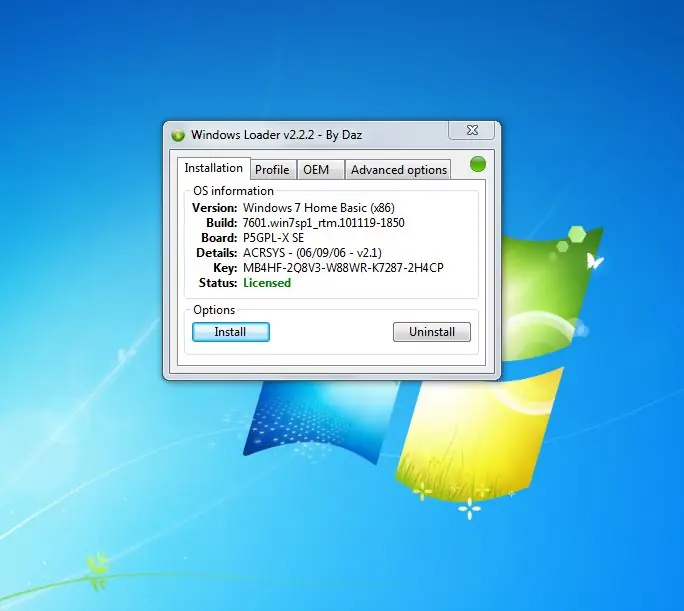
After unpacking the archive and installing the program, the activator calculates the necessary data. After clicking on the "Install" button, it is enough to wait two minutes and restart the computer upon completion of the work.

On the activator panel a green board is lit - "License" - the annoying inscription in the lower right corner is no longer annoying!






