To play video clips on a computer, specialized programs are used - video players. Image resizing in a wide variety of options is not a rare or particularly complex function, so it is difficult to find a version of such a program that will lack the command to expand the image to full screen.
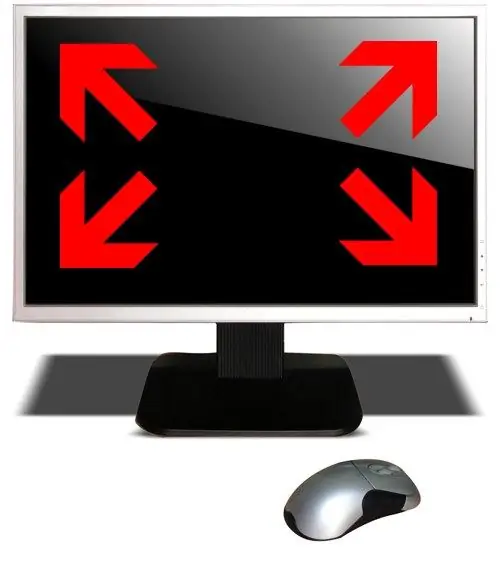
Instructions
Step 1
If you use the standard Windows Media Player to play the video, use the alt="Image" + Enter hotkeys to switch to full screen mode. This command is duplicated by a separate button, the location of which depends on the version of the program. For example, in the standard interface of the 12th version, this small square icon is located in the lower right corner of the window. And if you click the image of the video being played with the right mouse button, a context menu will pop up, in which there will also be a line corresponding to this command ("Full screen") - you can use it too.
Step 2
In the interfaces of video players from other manufacturers, the placement of a similar button can be very different, but most of them use the same hotkey combination alt="Image" + Enter to duplicate its pressing. The context menu of other players will also contain, in different versions, the command to expand the image to full screen. For example, in The KMPlayer, in the Display section of this menu, there are as many as five variations of this command. They allow you to expand the video to full screen in such a way that it remains in the application window or in windowless mode, maintains aspect ratio or stretches to full screen, and also displays instead of the background "wallpaper" of the desktop.
Step 3
If you need to expand to full screen the image of a video that is being played on a web page, then in this case it all depends on what kind of player the author has embedded into the page. The most commonly used flash player is to place the full screen control in the lower right corner. This option is used, for example, on the popular video storage service youtube.com. To use it, first click the image once to activate this page element, and then click on the full screen icon.






