Not everyone has managed to change their computers to more modern stationary ones or to small and convenient laptops, where the keyboard is already built into the device. Or maybe your new keyboard is out of order unexpectedly and work is urgent. But there is always a way out, because you can attach an old "keyboard" to a new or old computer. But how to do it?
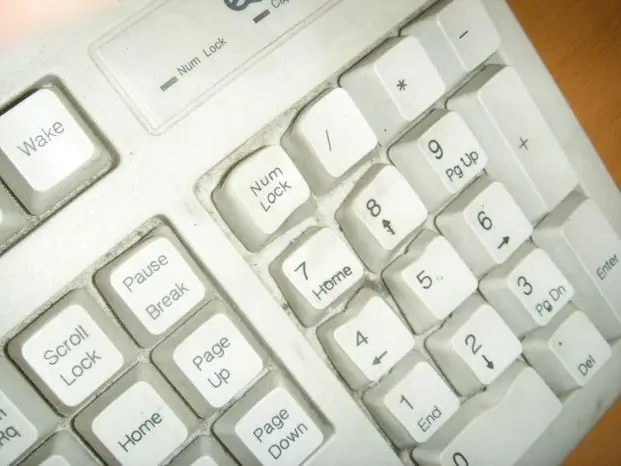
Necessary
- - keyboard with an old connector;
- - keyboard with USB connector;
- - PC user manual;
- - stationary computer;
- - PS / 2 to USB adapter;
- - CD with drivers for the keyboard (usually comes with the keyboard).
Instructions
Step 1
Unplug your computer or it won't see the new keyboard. Plug the keyboard with the old connector into the PS / 2 port (which may not be present on modern motherboards). There is a PS / 2 port for both a computer mouse and a keyboard, and it differs in color. For a computer mouse, the connector is green, for a keyboard, the connector is purple. On the connector that goes from the keyboard, it is also often called "dad", there are pins. And on the connector, which is located on the computer, it is usually called "mother", there are special holes where these pins, if they hit correctly, go without any effort. The color of these connectors is also the same, so it is almost impossible to mix up.
Step 2
Connect the keyboard with the old connector using the adapter to the USB port (using a special adapter). To do this, you need to buy a PS / 2 to USB adapter, then connect it to the connector on the keyboard and insert it into a free USB port on your computer.
Step 3
Turn on the computer, and then the computer should detect your keyboard. Install the drivers that come with the keyboard on the CD. If you had a different keyboard before, you need to uninstall the old drivers.
Step 4
Configure the keyboard in the BIOS, in the USB Keyboard Support option, which is responsible for the correct operation of the USB mouse, from the Disabled position you need to put it in the Enabled position, then save your changes and restart the computer.






