If you have created your own Counter-Strike server, you have repeatedly asked questions about how to make yourself an administrator. There are several ways to do this, depending on whether you have the AMX mod installed or not.
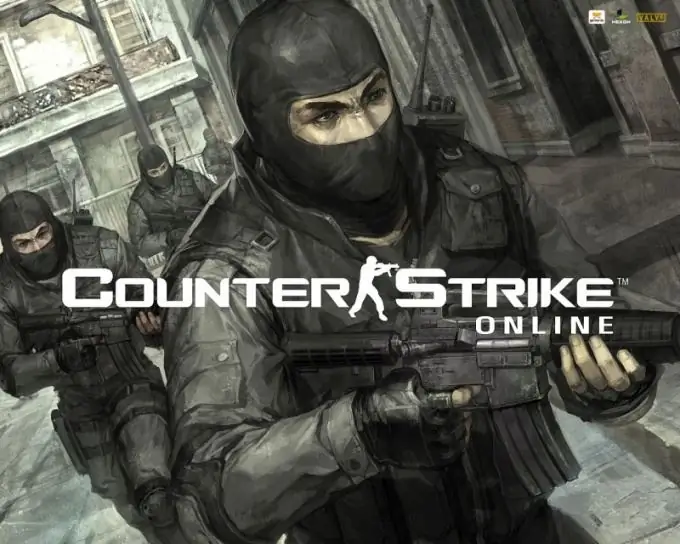
Necessary
- - CS game server;
- - the Internet.
Instructions
Step 1
Register yourself as an admin on the CS server using Rcon. To do this, when starting the server using the hlds.exe file, enter in the Rcon Password field the password for accessing the server console, for example, Mypw. Or write the password in the console using the following command: rcon_password "mypw".
Step 2
Enter the following command in the Counter Strike console, through which you will enter the server: rcon_password "mypw", you can also add it in the userconfig.cfg configuration file in the folder with the game installed. Go to the server, change its settings to make sure that you have registered administrator rights on it.
Step 3
Try another option for administering the CS server using the AMX Mod X addon. Open the users.ini file located in the following path: cstrike / addons / amxmodx / configs. In this file, write down the need to add an admin on the CS server. Enter the following line: (it fits here, nickname and IP address or license number of the game), (access password), (enter administrator rights), (set the necessary admin flags).
Step 4
Add an administrator by nickname and password, for this add the line to the file: "Enter nickname" "Enter password". For all changes to take effect without having to restart the server, write the amx_reloadadmins command in its console. Log in to the server with administrator rights, to do this, enter your username and password in the game console.
Step 5
In order not to have to constantly write this, add the following line with a nickname and password to the userconfig.cfg file. You can also add a line like this: Bind "=" "amxmodmenu". Then, when you press the "equal" button on the keyboard in the game, the administration menu will open. Save the changes made in the configuration file, reboot the server for the settings to take effect.






