The control panel in the Windows operating system is the main tool that allows you to perform basic functions for setting up and designing the system. Using Control Panel, you can install and configure new hardware and accounts, configure various Windows functionality and security settings, and remove installed programs.

Instructions
Step 1
There are several ways to open the Windows Control Panel.
You can get to the Control Panel by clicking the "Start" button on the Windows taskbar and then selecting "Control Panel".
Step 2
In addition, the Windows Control Panel opens when you click on the My Computer icon. On the left panel, you will see the "Control Panel" section.
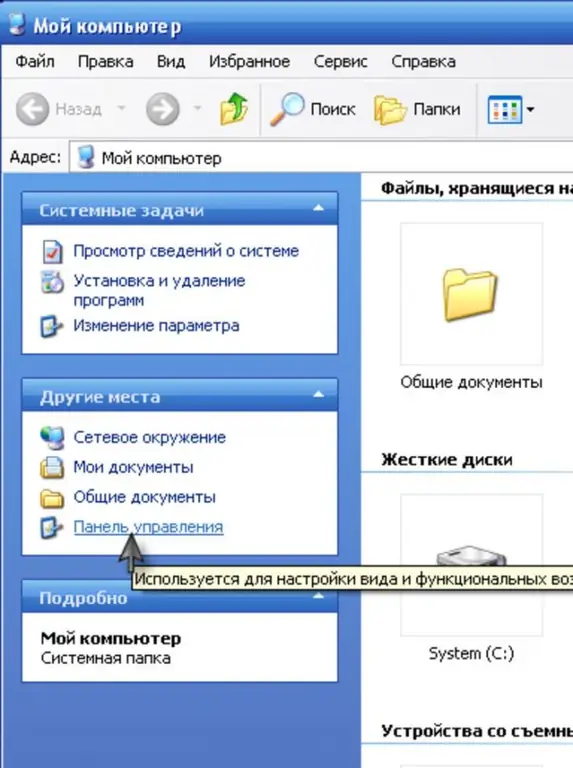
Step 3
Another way to open Control Panel is to click the Start menu and click Run, then type Control in the box and click OK.






