After purchasing a new hard drive, many IT professionals recommend formatting and partitioning it. Partitioning is done to sort information: one disk becomes the system disk, all the rest are logical. The system disk is usually assigned from 20 to 70 GB of disk space. But after its active use, the Temp folder becomes clogged with temporary files, which interferes with the correct operation of the system.
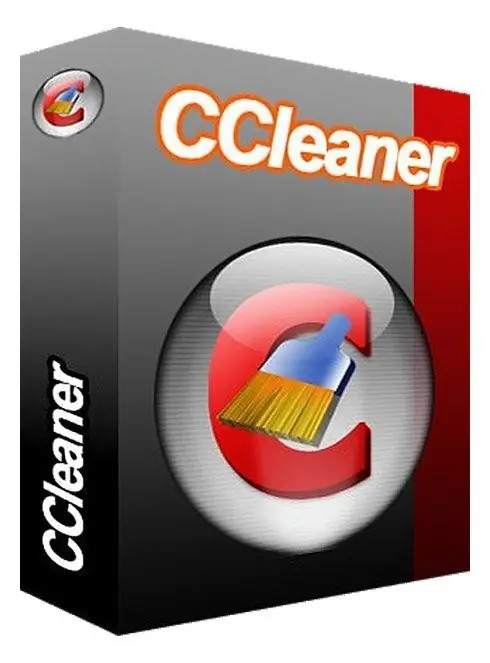
Necessary
CCleaner software
Instructions
Step 1
The Temp folder is used as temporary storage for files. To understand what files get into it, it is enough to trace the course of system events associated with this directory. It turns out that any file that has been extracted from an archive, installation package for programs or games, etc. can get into this folder. All contents of this directory can be safely deleted, but do not forget that the absence of this folder may cause disruptions in the system.
Step 2
Open "Explorer" or "My Computer", double-click on the icon of the system drive. Find the Windows system folder, when a warning appears, click on the link with this message. This directory will contain the Temp folder you are looking for.
Step 3
Review the number of files and folders that have accumulated here, there should be at least 100 of them. Click the top Edit menu, then Select All, or press the Ctrl + A key combination. Then press the Delete key or the Shift + Delete key combination to delete files bypassing the Recycle Bin. If, while deleting them, a dialog box appears warning that some files cannot be deleted, click Cancel, skip these files and repeat the deletion procedure, excluding them. Most likely they are being used by some program.
Step 4
If you want to clean your computer of temporary files that are not only in the Temp folder, use the special utility CCleaner. With its help, you can clean all temporary folders, as well as the registry. You just need to start the program and click the "Analysis" button. After performing a search for unused files, the program will display a whole list, which can be cleared by pressing one "Cleanup" button. As a rule, the optimal settings are set in the utility settings, but it is recommended to visit the "Exceptions" section if you want to enter the file type used by any program.






