Many users sooner or later face the problem of lack of free space on the system disk. The problem can be solved by cleaning one of the most active "eaters" of disk space - the Temp folder.
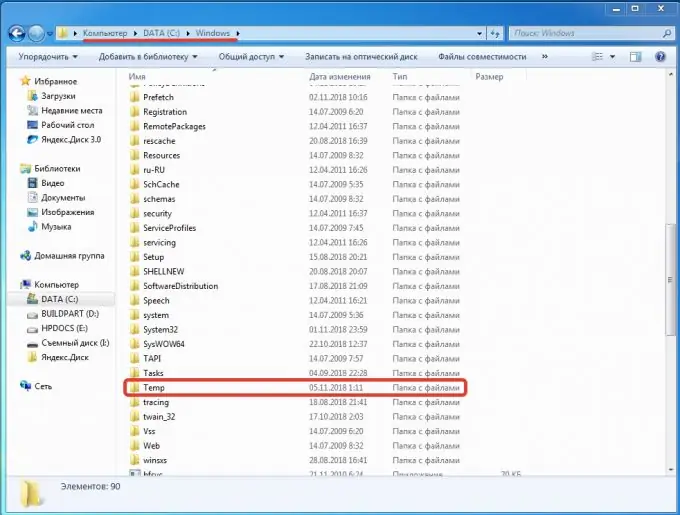
The system folder Temp stores temporary files for applications and the operating system itself (Temp is short for Temporary, which translates as "temporary"). This is where intermediate files and document fragments are placed that are created during the operation of programs and the OS. As a rule, they are all deleted after the completion of certain operations or after a certain period of time. But in some cases, unnecessary components remain in the Temp folder forever, accumulating and leading to its strong growth and, as a consequence, clogging the system.
There are several ways to clean up the Temp folder
The easiest way to free up the Temp folder is to manually delete its contents as if they were regular user files. Select all files (Ctrl + A), and then press Shift + Del (the last key combination deletes files completely, "past the trash bin"). If some files are currently being used by the system, they cannot be deleted and a corresponding message will appear on the screen. In this case, just click "Skip", having previously checked the "Perform this action for all current objects" box.
Using the system utility "Disk Cleanup"
Windows has built-in cleanup tools for disk and temporary files. Let us find the standard "Disk Cleanup" utility through the search line of the "Start" menu and run it. Select from the list drive C or any other if the OS is installed on it. The program will analyze the local disk and determine the amount of space that can be freed. Here we are primarily interested in the "Temporary files" item, since the contents of the Temp folder are included here. To remove them, put a check mark in the right place and press the "OK" button. After the operation is completed, we check the size of the Temp folder, or the amount of free disk space - there will be more free disk space.
CCleaner and other utilities
There are many specialized utilities for optimizing Windows performance. Most of them have the necessary functionality to clean the system partition. For example, the free CCleaner app does an excellent job with this feature. We launch it, go to the "Cleaning" section, put the necessary checkboxes in the left column and press the "Analysis" button. Next, start cleaning with the appropriate button. So, we figured out whether it is possible to delete the contents of the Temp folder and how it can be done. It is recommended to repeat the system cleaning procedure several times a month. But cleaning Windows isn't just about cleaning. We also do not forget about antivirus, the relevance of system updates and other important software.






