Radmin (often called "radmin" among Russian-speaking users) is a program for remote access to a computer. Sometimes it happens that this application is installed on a computer without your participation as a spyware. In this case, its removal does not take place in the usual ways.
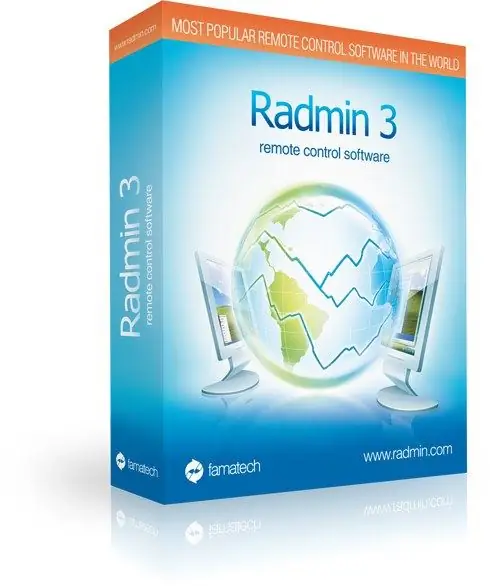
Necessary
Dr. Web Cure IT utility
Instructions
Step 1
Open the control panel and go to the Add / Remove Programs menu. Find Radmin among the list of installed and click on uninstall, after which a program will appear offering options for uninstalling. It is best not to leave any data associated with this program on your computer. Please note that before running the uninstaller, the program and all of its components must be closed and must not be used by other applications.
Step 2
Open the list of programs installed on your computer using the Start menu and find the Radmin directory. Run its uninstaller after finishing work with it. If necessary, restart your computer after the process is complete.
Step 3
Delete all data related to the use of this program from your computer. To do this, go to its directory in Programm Files and clear the contents of the corresponding folders. Then check "My Documents" and the hidden Application Data folder in computer users.
Step 4
If "invisible" Radmin was installed on your computer as a spyware, enable the display of hidden files and directories in the folder properties and check for documents on your computer indicating the presence of Radmin. Open the Sistem 32 folder in Windows and delete the r_server.exe directory. Remove it from the list of installed programs in the control panel.
Step 5
Perform a registry cleanup. To do this, open it using the "Run" utility in the "Start" menu. Enter regedit in the line and look in the directories on the left for the entries containing Radmin. Delete them all. Download the Dr Web Cure It utility and scan your computer for viruses and spyware. Be sure to restart your computer first. Be careful with your security settings and do not trust unfamiliar people with your computer.






