Truckers 2 is a computer simulator of the life of a truck driver. The action takes place in Russia, and at one time the game won the love of many people with its native landscapes. The key to the success of the "Truckers" was the successfully conveyed atmosphere of long road trips across the Russian expanses. Forgetting about real life for a while and installing the game will now make some people feel nostalgia, and others - a desire to see with their own eyes the hit of the past. Moreover, this is easy to do.
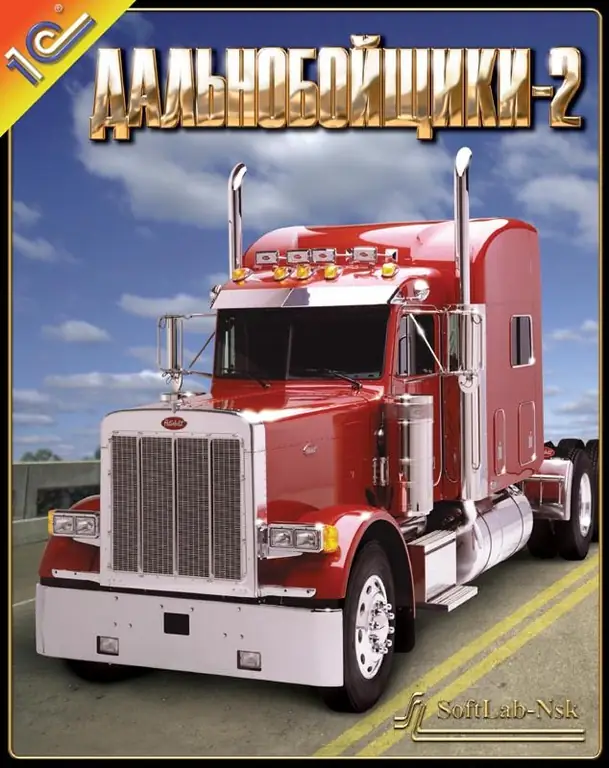
Instructions
Step 1
Insert the "Truckers 2" disc into your cd / dvd drive and wait for the installation window to appear. In the window that appears, select "Install game". If you have disabled autorun, go to "My Computer", right-click on the drive with the game and select "Open". In the window that appears, find the "autorun.exe" file and run it.
Step 2
You will be greeted by the game's installer and warned about the importance of reading the instructions for each step. Click "Forward".
Step 3
The next step is choosing how complete the installation will be. The minimum option is 50 megabytes, but the game will take longer to load, since it will work from disk. By today's standards, the maximum installation size (in case you have an original game without various add-ons) of 600 megabytes is insignificant. Therefore, choose the option with full installation. There is also an intermediate option - 470 megabytes on your hard disk.
Step 4
Then select the folder where Truckers 2 will be installed. By default, the game can be installed in the Prorgam Files folder, but it is better to create a separate directory in the root of the disk so that there will be no conflicts with your operating system in the future. For example, create a folder so that the path looks like this - "C: / Games / Truckers2".
Step 5
The final step is to confirm your game installation settings. Carefully check if everything suits you, if the directory for unpacking the files is set correctly, and then start the installation process. Most likely, depending on the capabilities of your computer, it will last no more than a minute. After the unpacking and installation of the files is complete, a message appears that the game is installed. You can now exit the installer and launch the game.






