Self-installation of the 1C Enterprise 7.7 release is available to any accountant. Although it takes a lot of time, the whole process comes down to a set of simple steps. However, if changes have been made to the configuration, it is better to use the services of a programmer.
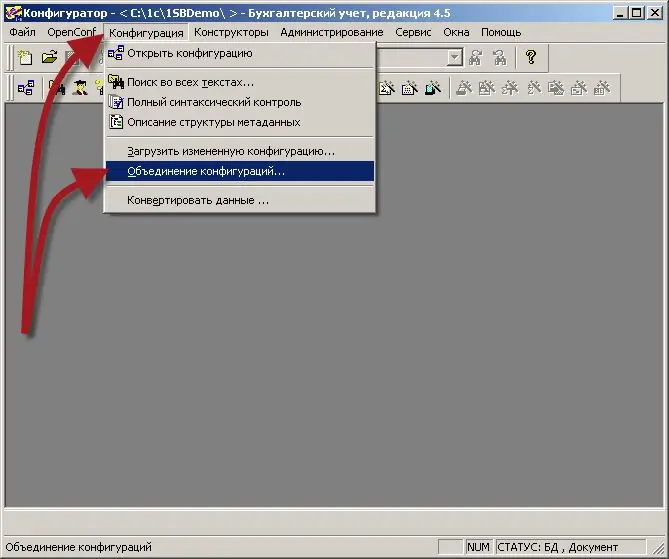
Necessary
file with a new release of the configuration, installed in a separate folder, metadata file 1C77. MD
Instructions
Step 1
The release of the configuration can either be obtained from the official representatives, or downloaded on the Internet. The metadata file is located in the program folder itself. To install the 1C Enterprise 7.7 release, you will need to set the "Load modified configuration" mode.
Before installing the 1C release, you need to copy the current database to the archive and save it, otherwise it will be impossible to restore the data later.
Step 2
First of all, you need to select "update configuration" and click the "next" button. Then you need to create an update folder on the C drive and specify its name and path to it in the pop-up window. Then choose this path and click "next".
Then you need to run the program in the "configurator" mode, select "configuration" - "merge configurations". Select the metadata file 1C77. MD and the folder for updates (it will be one of the two proposed; the second is Demo). Next, an update window should open, where you just need to click OK, as well as in the next window. Now you need to save the configuration and close the program.
Step 3
Open the folder created for updating, copy the ExtForms directory and the V7Plus.als and V7Plus.dll files, which we insert into the folder with our base, replacing them with similar ones. In the same folder with updates there is a text file UPDATE. TXT. It should be studied as it may contain instructions on possible further actions.
After installing the 1C update, the program must be run in the "exclusive" or "enterprise" mode. The remaining required changes will be made automatically.
Step 4
This method is only suitable for those cases when the basic version of the configuration was installed and no changes were made to it. If they have occurred, then it is best to contact the specialists when updating the 1C configuration, otherwise they may be lost.






