During the work, many errors accumulate in the Windows registry, traces of long-deleted programs and not always useful changes made by users are collected. All this interferes with the normal operation of the system. Fortunately, there is an easy way to fix the situation.
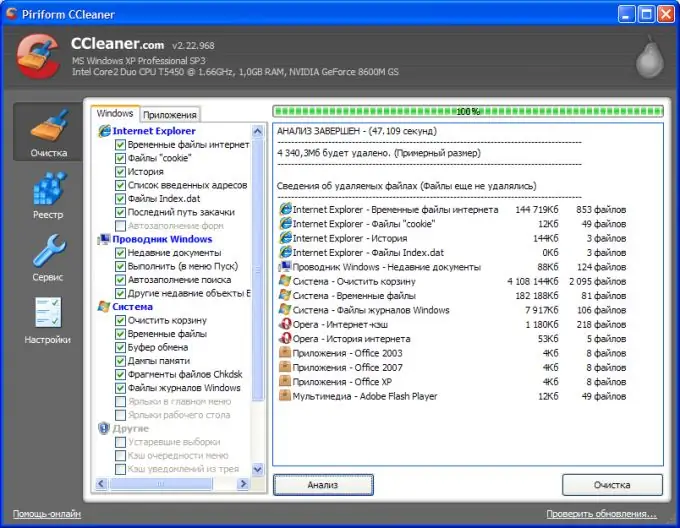
Instructions
Step 1
It is best to use CCleaner to clean up junk and fix errors in the registry.
Step 2
Install and run CCleaner.
Step 3
In the main window of the program, switch to the "Registry" section.
Step 4
Check all the boxes (or leave it as the program itself suggests) and click the "Search for problems" button.
Step 5
After the program identifies problems accumulated in the registry, click the "Fix" button. When choosing a correction method, it is better to choose the second method (correct all records at once).
Step 6
After fixing the registry errors, run the registry check again, you may find new problems.






