An ISO image is a virtual optical disk that allows you to do without a regular disk drive. This tool is used by a large number of users. The mounted image only takes up space on your hard drive and eliminates the hassle of using CDs or DVDs. To create an ISO image, you need to be able to use just one program.
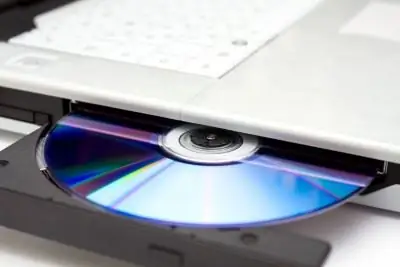
Instructions
Step 1
Install the Alcohol 120% program on your computer. You can download this application on the official website at www.alcohol-soft.com or on any software portal of the Russian Internet, for example, www.softodrom.ru. Insert the disc you want to image into the optical drive and wait for the computer to recognize the external media. Then run the Alcohol 120% program
Step 2
There is a navigation pane in the left part of the main program window. In the "Basic Operations" select the item with the disk icon "Create images". A window will open in which you can select the write speed, drive, data type, file name, location and format. Press the "Start" button and wait for the operation to complete.
Step 3
After the end of the process of burning the image, you can find the finished ISO image in the previously specified location. To start working with it, you need to mount the image on a virtual disk. To do this, drag the finished file into the program window. Right-click on it and select Mount to Device. Your image will now act as a disk.






