From time to time, we have to insert characters into the text that are not on the keyboard. Among them are the symbols © ®҉ † ™ ° ↑ ↘⑧❺℠℗ ₰ ҈ and many others, which are not at all difficult to use.
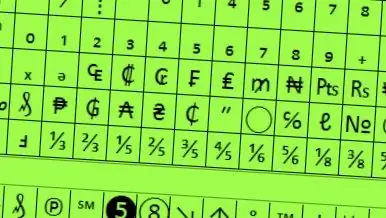
Instructions
Step 1
There are at least two easy ways to use special characters. In the first case, you need to open the menu "Start" - "All Programs" - "Standard" - "System Tools" - "Symbol Table". In the menu that opens, find the sign you need and click on it. Click the Select button and then Copy. The symbol will be copied to the clipboard. Now you can paste it anywhere by right-clicking and choosing Paste. You can also paste the copied symbol by pressing the Ctrl and V keys on your keyboard.
Step 2
The second option may be more convenient if you have a Word document open. Select the "Insert" tab in the main program menu and click the "Symbol" button in the "Symbols" section.
Step 3
You will see a menu where you should find the symbol you need and click the "Insert" button. The symbol will be inserted into the text document. From here it can be copied by selecting it, and choosing the "Copy" command from the context menu, invoked by right-clicking, or by pressing the shortcut keys Ctrl and C. You can paste the symbol as described above.






