Especially for caring parents, there is a useful parental control service in the operating system. It protects the mental health of children and adolescents from negative information coming from the Internet every day - Nazism, debauchery, violence and other immorality.
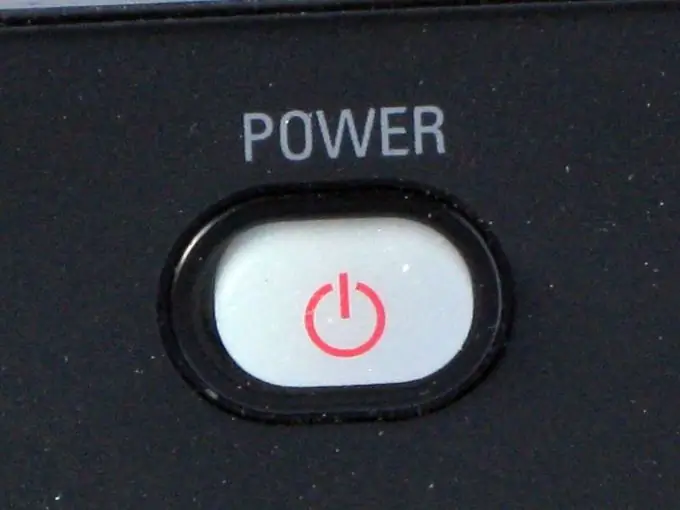
Necessary
Control Panel, Internet Options folder
Instructions
Step 1
Find the Start menu on your computer's desktop. Open it up. In the list of services that appears, select "Control Panel". Inside this folder, find the "Internet Options" command. She is responsible for any change in display settings and connection to the local Internet network. Click on the icon to start this service. A small new window will appear, at the top of which there are various tabs responsible for general functions, security settings, privacy, Internet connection, additional configurations and, of course, for the content of the incoming information. Go to the appropriate tab titled "Contents". In the upper "Access Restriction" field, click the "Enable" button.
Step 2
In the lower field "Access restriction" go to the "Age categories" tab. A command list will appear, in which select the category you need to view the grade levels. For easier viewing of commands, use the sliding slider on the right. Next, decide which information to allow the children to watch and which to prohibit. The categories you choose can be very different. Here are just a few of them - "Bad Example for Children", "Portrayal of Gambling", "Sexual Content", "Smoking", "Naked Body", etc. Before setting parental controls to a particular group, carefully read the tips below. This will help to correctly establish the degree of information restriction.
Step 3
In the next section, "Allowed Sites", you can remove some resources from your "blacklist" of sites. Before doing this, make sure that the texts, photos, animations, audio and video materials contained on the site are safe. Enter the URLs of the exclusion sites you trust. The next step is to click on the "General" tab. In the upper field "User parameters" uncheck the box next to the value "Users can view sites that do not have ratings." Next, check the box next to the "Allow password entry to view restricted sites" value. After selecting this category, set a password. He will perform the function of admission to this service. Except you, no one else will be able to change and disable the installed settings.






