When working in the operating system, it is sometimes necessary to track running processes, for example, to detect the operation of malicious programs, and sometimes to find out what exactly is causing the maximum load on the computer. To view them, special standard utilities were developed that are installed along with the operating system on a computer.
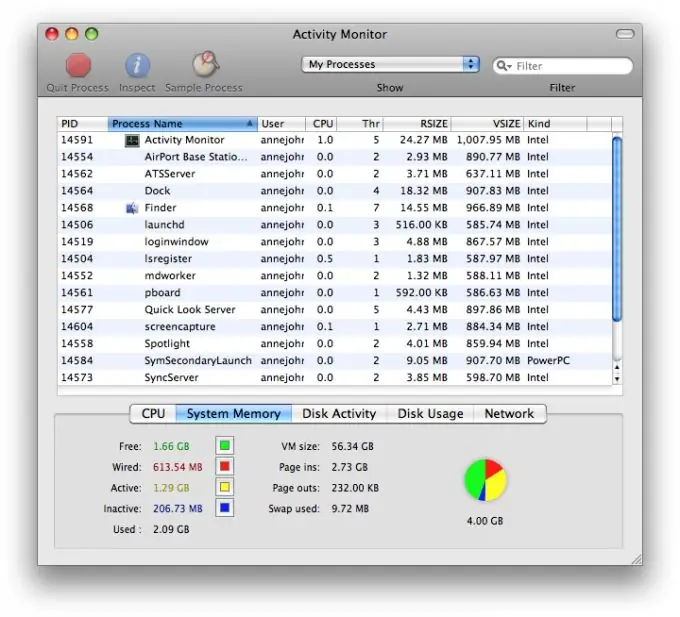
Necessary
skills of a confident computer user
Instructions
Step 1
After turning on the computer, press Alt + Ctrl + Delete to launch the Windows Task Manager. You can also use the combination Ctrl + Shift + Esc for this, or simply launch it by right-clicking on the taskbar and selecting the appropriate item. This sequence is relevant only for users of the Windows operating system. Go to the processes tab in the window that opens, view the list and perform the necessary operations with them using the context menu.
Step 2
If you are the owner of a computer with a Macintosh operating system, use the analogue of the Windows Task Manager. In Mac OS it is called Activity Monitor and is located in the list of service utilities. This program works on the same principle as the task manager, with its help you can track running processes, terminate or suspend the work of any program, view memory allocation and processor load, and so on.
Step 3
To view running processes on UNIX and GNU / Linux operating systems, use the special top program, which you can run from the console. In addition to it, for these operating systems, there is another utility that allows using a scripting language to work with each process separately. Also, for these operating systems, other utilities are available that have a similar purpose and have their own peculiarities of working with running processes.
Step 4
Knowing how to work with task managers is necessary, since control over running processes and applications gives you access to performance settings, managing running programs, viewing additional information, and so on. Also, additional utilities for managing processes are available for Windows.






