If your computer suddenly becomes hard to work and thinks for a long time, it will freeze, it means that there are too many processes running in your operating system at the same time. In order to control the current running processes, the operating system has a useful "Task Manager" program, or Task Manager.
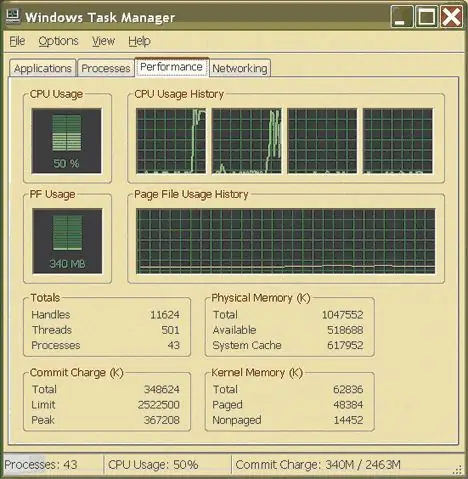
It is necessary
- - a computer;
- - access to the task manager.
Instructions
Step 1
Right-click on the bottom toolbar, which usually groups the minimized windows of your programs. In the menu that appears, select the option "Start Task Manager". You can also press the ALT + CTRL + DELETE key combination. This is the standard way to invoke the Task Manager service. You can call this service at any time and close any programs, processes, increase the priority.
Step 2
Look for the "Processes" tab and go to it. It displays a list of all processes running on your system at the time of operation. These can be special services for working on the network, application processes, system processes and, of course, viruses. Vertical columns keep track of how much memory and processor performance they are using. Click on the "Image name" tab and the entire list will be rearranged alphabetically.
Step 3
Choose familiar processes. These will be the abbreviated names of your programs. When in doubt, the rightmost column displays the full name of the current process's program.
Step 4
Perform the desired action on the process in the manager. Most often, we need to terminate the execution of a program and release the system resources it absorbs. Please note that the program that started this process will be closed abnormally and the data (or documents) will not be saved.
Step 5
Task Manager provides a complete picture of what is happening on your computer. If you learn to understand the executable processes, you will learn how to control the system resources of your operating system. However, you shouldn't delve too much into this section, since you can disable important processes that are necessary for the full operation of the computer.






