Cutting out voices from finished audio is difficult, even with the best software. The best way to remove voice is to use Sound Forge, which will help you achieve better final recordings than some other programs.
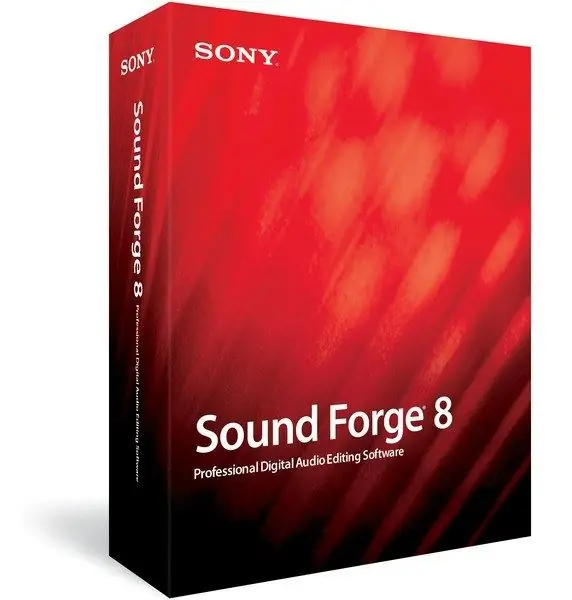
Necessary
- - computer;
- - Sound Forge program.
Instructions
Step 1
Download Sound Forge software from the official site of the Sony developer. This is one of the few programs that has the finest settings for editing audio recordings. The program is paid, so before using it, you will need to go through the procedure for obtaining a license key that opens access to the menu. When paying for a software product with a bank card, be extremely careful, use the virtual on-screen keyboard and an antivirus program with a network scan function.
Step 2
After completing the installation and registration of the Sound Forge program, launch it, if necessary, install the crack. Use the "File" menu to add a song or other audio recording in which you need to cut a voice. Go to the Process menu and open the Channel Converter. Select the Stereo to stereo - Vocal Cut (remove center material) preset and confirm the operation.
Step 3
The result of processing in this case will completely depend on the original file, if the vocal was previously recorded using stereo widening processing, most likely, its echoes will be heard in the final file. The principle of operation of this method is based on the removal of the central part of the stereo panning, so the quality of the recording may ultimately turn out to be not the best. The resulting backing tracks are unlikely to suit you for professional use; rather, they are more relevant for rehearsals or home use.
Step 4
Depending on the purpose of the backing track, determine if Sound Forge is right for you, since it is not free, and the quality of the resulting recording is often lower than expected. It is best to choose alternative programs if you will no longer use other functions of this software in addition to removing the voice.






