Excel saves documents in xml format by default. Sometimes it becomes necessary to change the document: add text, images and set margins. It is much more convenient to do this in Microsoft word program, which uses doc or docx format.

There are several ways to convert xml to doc:
- using the capabilities of the word program;
- using special online services.
Let's take a closer look at each of the methods.
Using Word
The first step is to start Word. This can be done through a shortcut on the desktop or the Start menu. Then you need to open the required xml file. To do this, you need:
-
Click on the "File" button located in the upper left of the screen.

Image -
In the menu that opens, click on the "Open" item. An image of a folder labeled "Browse" will appear on the right. When you click on it, the root directory will open, in which you need to find the xml file.

Image
After that, you need to click on the "File" button again and click on the "Save As" item. Then the user has to specify the location to save and in the "Save as type" field select "Word document".
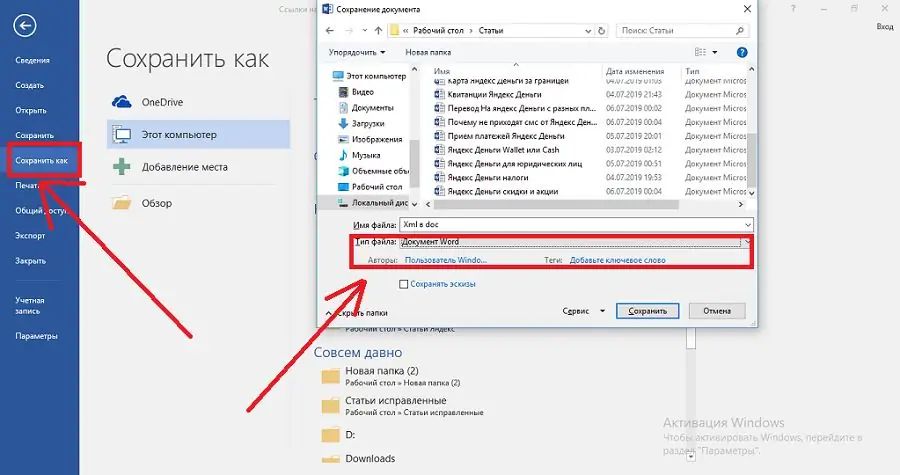
A file with the doc extension will appear in the specified location on the computer. Now you can easily open it with the word program or another text editor.
Using online services
This can be done on special sites - converters. They are designed to transform files from one format to another. There are a lot of such sites on the network, here are just a few of them:
- onlineconvertfree.com;
- coolutils.com;
- online-converting.ru;
- zamzar.com.
Let's look at the conversion process on the example of onlineconvertfree.com. To do this, you need to go to the resource and click on the "Convert to" label located at the top. A drop-down menu will open, in which you need to click on "Documents Converter". The user will be taken to the page where the blue "Select file" button is located
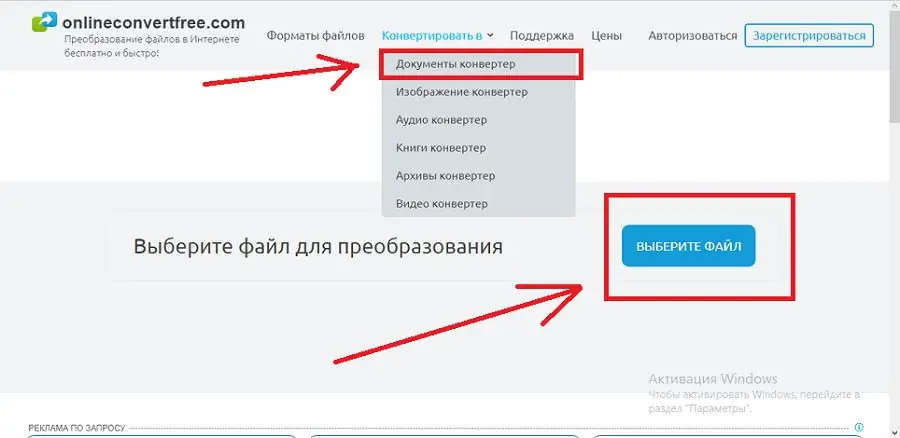
The further procedure will look like this:
- Click on the button and download the xml file.
- In the window that appears, select the item "in doc".
- Wait for the conversion process to complete. Its speed depends on the file size.
- Download the finished file to your computer.
After completing the above steps, it can be opened in the word program. Converting files using other services is carried out in the same way, the names of the sections may differ only slightly.
It is not difficult to translate xml into doc, the main thing is to follow the instructions. There are two ways to convert a file. After converting it will be able to open and edit in word.






