In the Windows operating system, you can minimize all windows by pressing one button, but to close them in the same way, in one click, you have to resort to third-party software. A small program will help in solving this problem.
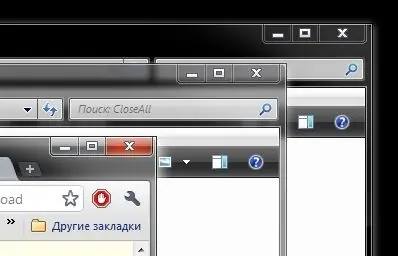
Instructions
Step 1
With the Close All Windows program, you can close all windows at once. You can download the program on the official website of the developers at www.ntwind.com
Step 2
Download the archive with the program and unpack it in any convenient place on your computer.
Step 3
Drag the application icon to the taskbar and pin it to it.
Step 4
To close all windows, click on the Close All Windows icon.






