Computer programs are developing faster than similar technology. More modern and high-quality software requires more resources. Naturally, many people simply do not have the desire to buy new hardware to improve their computer. Yes, and this method of "pumping" requires considerable costs. Fortunately, there are also free, so-called hardware, methods for optimizing and overclocking computers or laptops.

Necessary
- Access to the Internet
- Administrator account
Instructions
Step 1
First, you need to clear the operating system from debris. For this purpose, there are special programs to speed up and facilitate this process. Advanced System Care is a prime example.

Step 2
Remove unnecessary programs from startup. To do this, go to start -> run -> msconfig -> autoload, and remove all unnecessary programs. Most commonly these are accessory software, Skype, UTorrent and MAgent. Remember that there should be a minimum number of icons in the system tray located in the lower right corner.
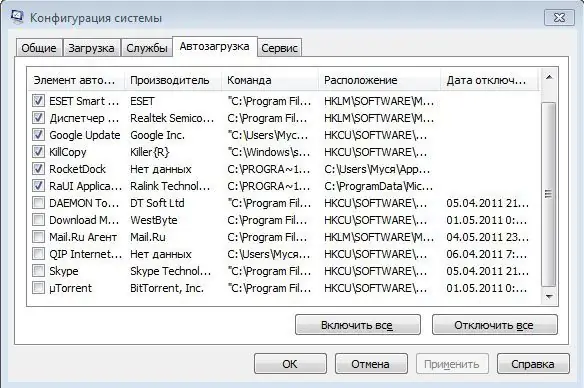
Step 3
To speed up the work with hard drives, for each partition, do the following. Open “My Computer”, go to the properties of the desired local disk or its partition, uncheck the box “Allow indexing of files on this disk”.
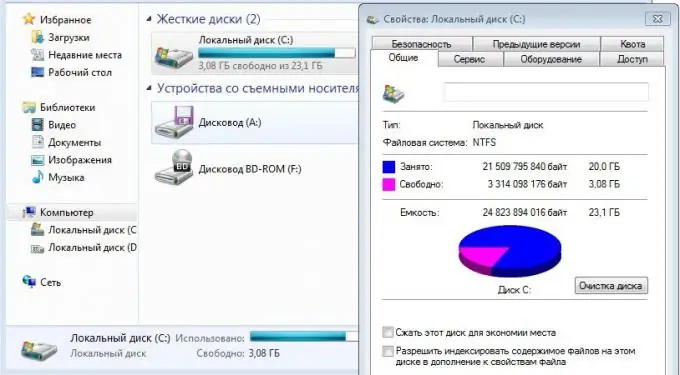
Step 4
Disable vertical sync pulse and 3D anti-aliasing in the video adapter settings. In the case of nVidia video cards, these items are in "3D parameter management". This will affect the quality of the graphics in games, but will speed up the graphics card.
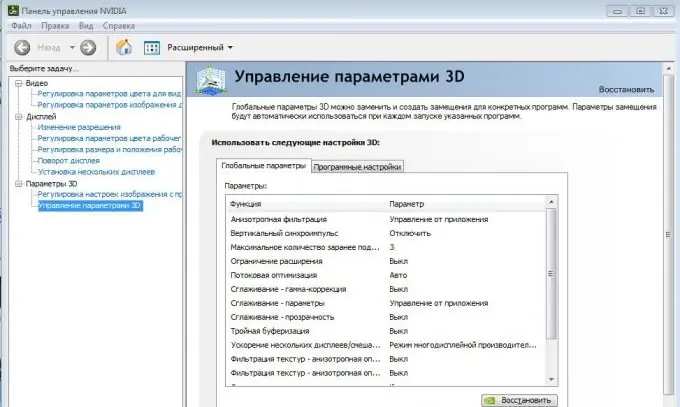
Step 5
Disable unnecessary services. It is best to do this manually, having previously found out which resources your computer does not use in everyday work. Open the task manager, go to the "services" tab and click on the button of the same name. This action is intended to reduce the load on the processor by reducing the number of threads processed.






