The motherboard, or as it is also called - the motherboard, is an important component of the system unit. The motherboard is a kind of base that connects all the components of the computer into one single organism. How do you know which motherboard is installed on your computer?
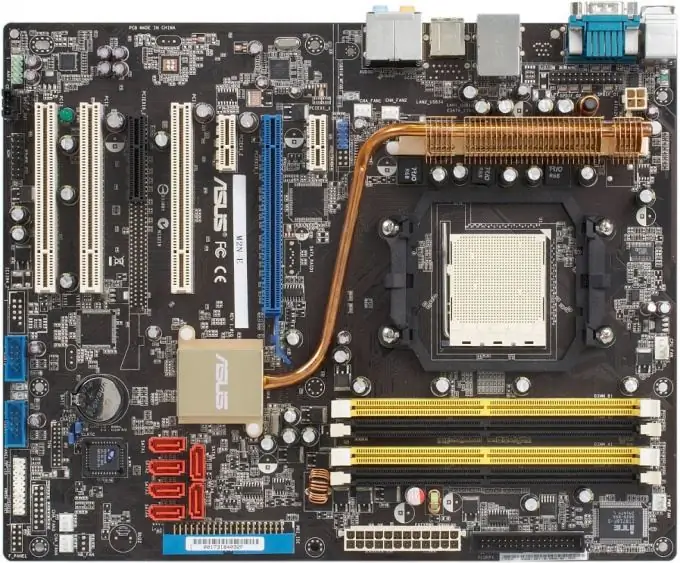
Instructions
Step 1
The easiest and most reliable way to identify this device is by visual inspection. The only drawback of this method is that you have to open the system unit. Do not be afraid of this manipulation, there is nothing wrong with that. To do this, be sure to turn off the computer, and open the lid of the system unit. Usually, it is enough to move the latches and pull the cover to the side and towards you. Of course, blocks from different manufacturers do not have the same design, but this step should not lead to great difficulties.
Step 2
The motherboard is the largest piece of the "internals" of your computer. All other devices are connected to it. All you have left is to read what is written on it.
Step 3
For the next method, you need a special program, for example - EVEREST. The program is shareware. And without registration it will work for 30 days, so you won't have to spend money. Start and select the "motherboard" menu item. Now you will find out not only the name, but also a lot of other useful information (country of origin, Internet address of the support site, BIOS version and much more). In general, take a closer look at this program, it is one of the best in its class.
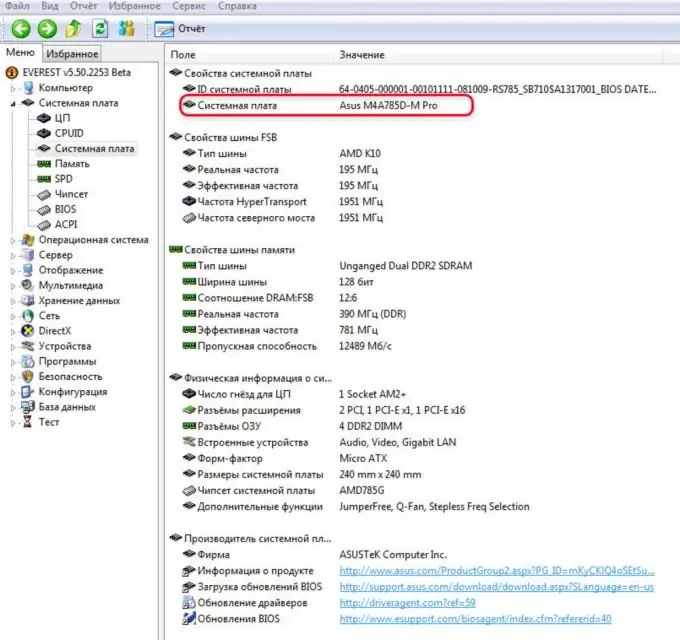
Step 4
Another method is to closely monitor the loading screen. When you turn on the computer, when technical information is written on the monitor screen, the name of the motherboard is also displayed.






