MathCad 7.0 Professional is a versatile tool for working with formulas, graphs and texts. It has powerful computational functions and analytical transformations.
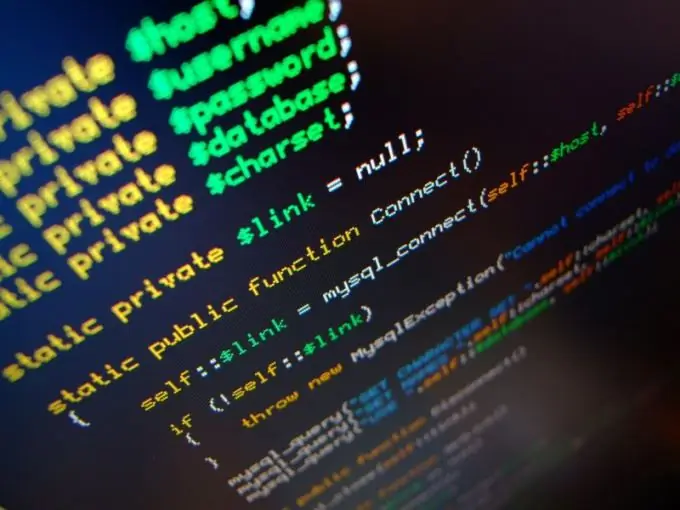
Instructions
Step 1
MathCad processes the document from left to right and top to bottom. Therefore, by setting the value of the variable, it will be possible to use it in all further calculations. To define a variable, enter its name. The assignment character is the colon character. After it, specify the specific value that you want to assign to the variable.
Step 2
A variable can be equated with a certain number, numerical expression, a formula from other variables set earlier. Suppose, for example, you want to define a variable quantity equal to 50. Enter the text from the keyboard: "quantity: 50". The screen displays "quantity: = 50". There is a special assignment button in the arithmetic menu of the program: =.
Step 3
If you want to change the quantity value, erase with the BackSpace 50 key and enter the desired expression or number. Press Enter and the variable will take on the new value. The values of all variables that depend in some way on quantity will also change. If MathCad detects an incorrect operation (for example, division by zero), the expression turns red, and a hint message appears next to the operator.
Step 4
Now let's calculate the value of the function for the variable function. In this case, the function itself depends on the variable quantity: function = sin (1/2 * quantity). Assign function to the given expression: function: = sin (1/2 * quantity). After starting the program, the result will appear on the screen.
Step 5
All calculations in MathCad can be accompanied by comments and explanations. Click in a blank area of the screen with the mouse, press Insert and select Text Region from the menu bar. In the text frame that appears, start entering text. Press Enter to enter the second line and continue typing. So, you can accompany the assignment operation with a comment like "x is 6". You can comment on any step of the program. In some cases, this greatly helps the person working with the code to understand the essence of what is happening and not get confused in the algorithm.





