Do you often have to do mailing lists? Agree, filling out a lot of forms by hand is a tedious and boring process. However, it can be automated. All you need for this is a special program "Mail envelopes". With its help, you can make an envelope with your own hands on a computer.
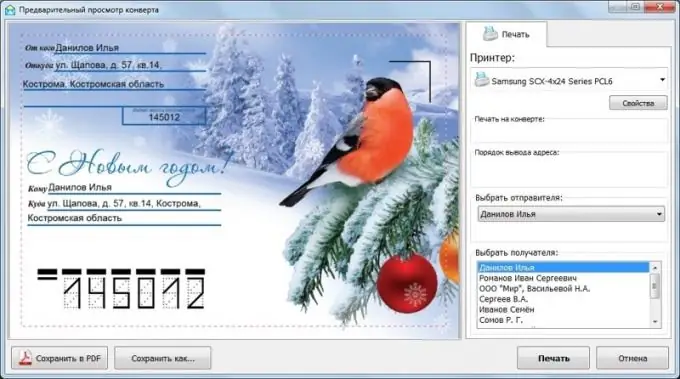
Necessary
Computer, printer, program "Mail envelopes"
Instructions
Step 1
First, download a handy envelope printing program to your computer. It is best to download it from the official website, there are definitely no viruses and registration is not required:
The download will take just a couple of minutes, after which the utility can be installed. Create a shortcut on your desktop to always have quick access to the program. After the installation is complete, launch the program and start working in it.
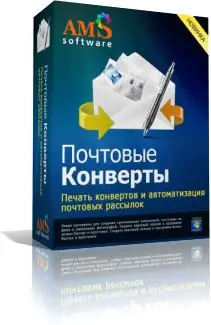
Step 2
Now let's see how to make an envelope with your own hands in the Mail Envelopes program. In the main menu, select the "Address Book" option and click the "Add" button. A special form will open that you have to fill out. Namely: enter the addresses of the sender and recipient in order to send the envelope in the desired direction. Carefully check all the information you filled in and click "Save".
Step 3
Then go to the "Envelopes" tab. It contains numerous templates for envelopes of Russian and European designs, such as DL, C6, C5, C4 and B4. If you want to make an envelope with your own hands without using ready-made templates, then proceed to the next step of this instruction.
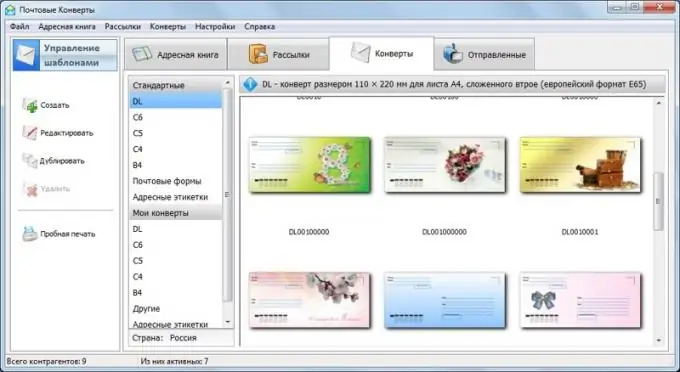
Step 4
So, you can think over and implement your own envelope designs. To do this, select the "Create" function. Change the background color, add captions, images and even logos. A logo is a distinctive trademark of any company. Just find it in your computer folder and load it into the editor.
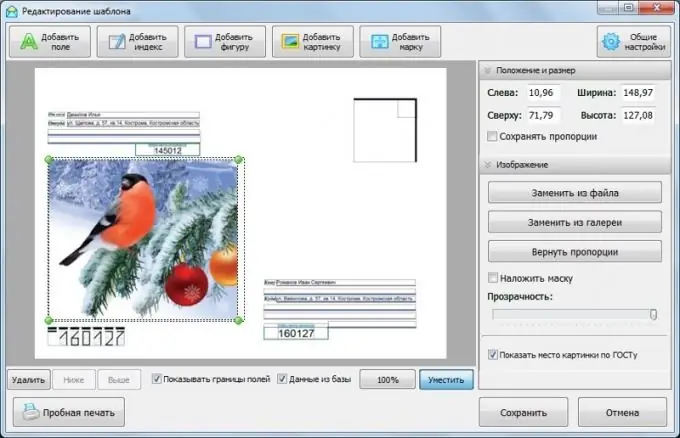
Step 5
As you can see, making an envelope with your own hands is not at all difficult. We just have to print the required number of created envelopes. Choose Address Book> Print Envelope. Select the template of the format you want. Check your printer settings. The aspect ratio of the blank letterhead must match the dimensions of the selected template. If everything is set up correctly and the dimensions match, click Print Envelope.






