Sometimes it becomes necessary to type the text and put down the accent marks in the words, for example, you need to highlight, thus, a certain word and explain the rule of its writing. Microsoft Word can solve this problem in several ways.
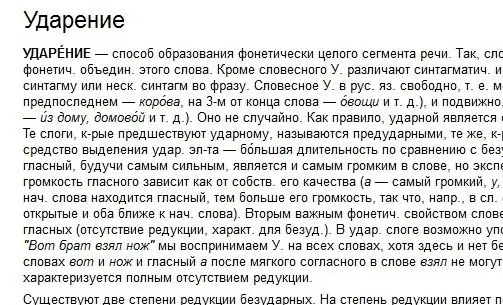
Instructions
Step 1
Type your text in the editor. Select the word in which you want to put an accent mark and place the cursor after the corresponding letter.
Step 2
Go to the "Insert" tab, in the "Symbols" group, select the "Symbol" item. The "Symbols" window will open. In the "Set:" drop-down menu, select "Combined diacr. signs”, a list of characters will open to highlight specific letters to indicate that they are read differently than usual. Select in this list a symbol with code 0300 or 0301 and click the "Insert" button. Close the window, an accent mark will appear over the specified letter.
Step 3
Another way to set stress is by using macros or keyboard shortcuts.
When typing, break off after the letter over which you need to put words, after placing the cursor after the letter over which you need to put an accent mark.






