Sometimes in written speech, the emphasis is highlighted by the outline of the stressed letter (italics, size or weight). However, in all versions of Word it is possible to use a special character for this purpose.

Instructions
Step 1
Place the cursor in front of or immediately after the shock letter. In Word 2003 go to the Insert menu and click Symbol. In a new window, in the "Symbols" tab, open the "Set" list by clicking on the down arrow to the right of the field.
Step 2
Click on Combined Accents. This set contains characters that change the sound of a letter. You can choose left or right accent, depending on the position of the cursor relative to the letter. Select the desired symbol, click "Insert" and "Close".
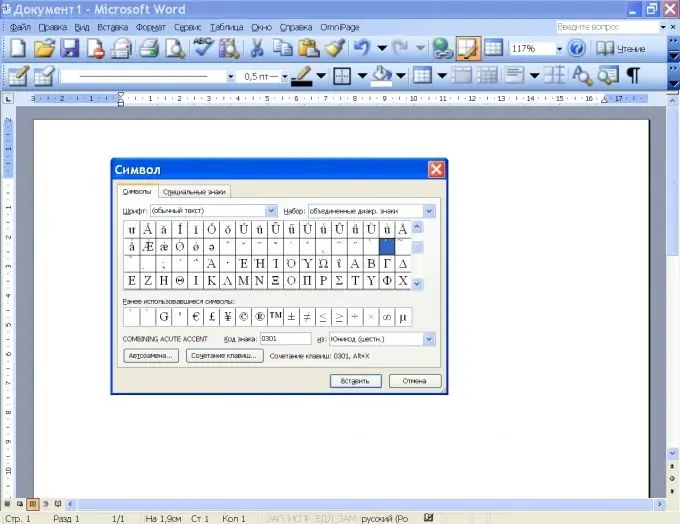
Step 3
To select an accented character in later versions of Word, go to the Insert menu, and in the Symbols list, click More Symbols. By default, you are taken to the Symbols tab. Expand the "Set" list by clicking on the arrow to the right of the field, and check "Combined diacritical marks". Select the desired icon.
Step 4
There is another way to insert stress. Note that when you select an icon, the hexadecimal code for that character appears in the Character Code field. For example, for emphasis tilted to the left, this would be 0300. These codes can be used in macros.
Step 5
Place the cursor in front of the shock letter. Dial 0300 and press Alt + X. An emphasis symbol appears with a tilt to the left. To get an icon tilted to the right, position the cursor behind a letter and type 0301, then press Alt + X.






