Now on the Internet you can find a huge number of additional fonts for the operating system, both Cyrillic and Latin. If you need to convert the found Latin font into Russian, you need to perform Russify it.
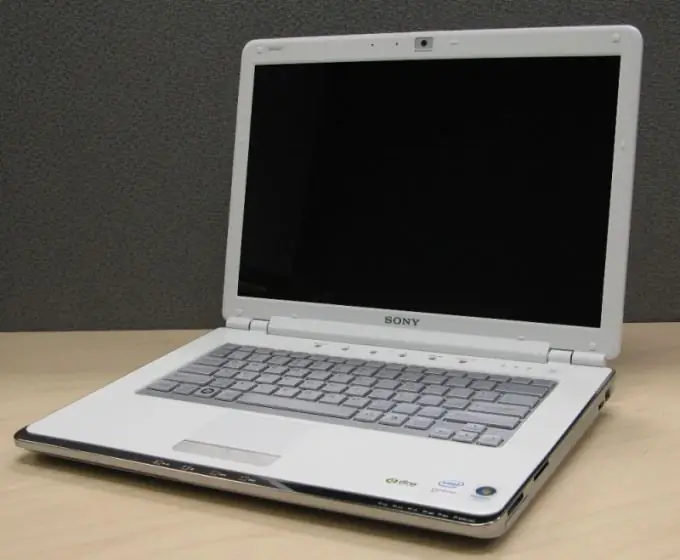
Necessary
- - computer with Internet access;
- - browser.
Instructions
Step 1
Use the FontCreator application to Russify fonts, you can download it here https://kazari.org.ru/files/FontCreator5.6.rar. Run the program to Russify the Latin font. Create a new font, give it a name. In the window that opened, check the boxes next to the Don’t include outlines, Unicode, Regular parameters, click “OK”.
Step 2
Wait for a panel with silhouettes of Latin letters, symbols and punctuation marks to appear on the screen. Remove all unnecessary. Hold down the Ctrl key and select the characters you want to exclude. Next, turn on the Cyrillic alphabet in the characters panel, to do this, click Insert and select Characters.
Step 3
In the table that appeared on the screen, find the Russian letters. Select the letters A and Z, look in the Selected Character field for the indices assigned to them. For example, the index for A is 0410, and Z is 044, specify in the Add these character field numbers in the range between A and Z. This will indicate the range of Cyrillic characters from A in upper case to Z in lower case. Click OK. Add other characters of interest.
Step 4
Open the selected font file in the program to Russify the Windows font. Copy the necessary numbers and letters from it, to do this, right-click on them and select the Copy option. Paste them in place of the Latin characters in the panel of the font you created. Replace all missing characters with similar ones.
Step 5
As a result, you will get a table filled with Latin characters. Next, create Russian letters. Immediately replace the Cyrillic letters with the corresponding Latin ones, for example, this is true for the letters A, B, C, E, T and others that look the same in both alphabets.
Step 6
Then replace the missing characters, for example, to Russify the letter Z, use the number 3, I - Latin R, G - L. The letter I will be obtained by mirroring, for this, double-click on the letter R, select Edit - Select All, select transform and mirror, check the box on the vertical transform option, click Apply and close the window.
Step 7
Similarly, Russify the rest of the letters of the font by combining and transforming symbols. Save the resulting font to your computer.






