Djvu is a relatively young format designed specifically for storing scanned materials. There are several programs that allow you to open a file with the djvu extension, one of them is WinDjView.

Necessary
- - computer
- - access to the Internet
- - WinDjView program
- - file with djvu extension
Instructions
Step 1
Open the browser and follow the lin
On the right side of the page, you will see a button "Download WinDjView …". Click it, the download should start automatically. Then install the program. The installation is standard, you don't have to change any settings.
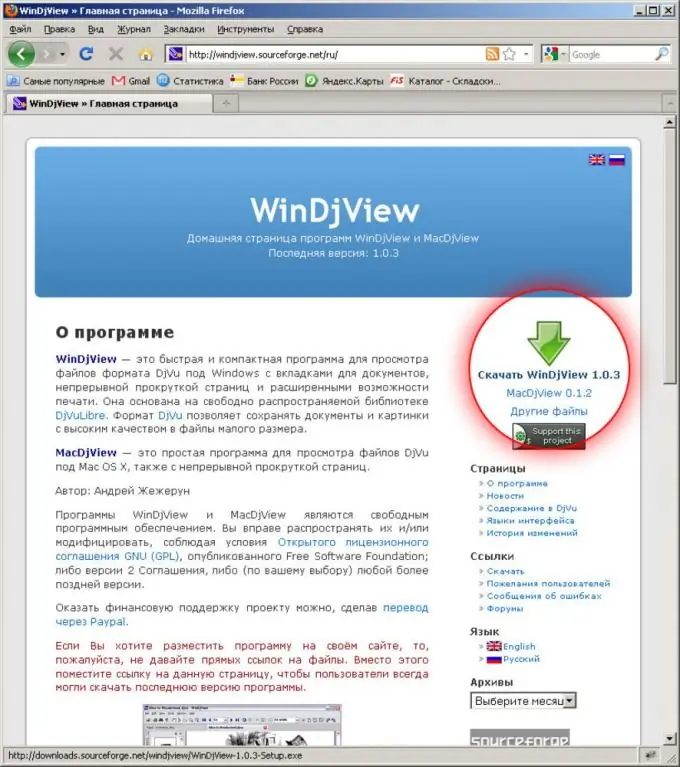
Step 2
The program is installed. Now files with the *.djvu extension will automatically open in it, the problem is solved.






