Files in dmg format contain a disk image that was created in the Mac OS operating system. Such files usually contain installers of various programs or a system image and are distributed over the Internet. To open dmg-file in Windows, you need to install one of the special programs.
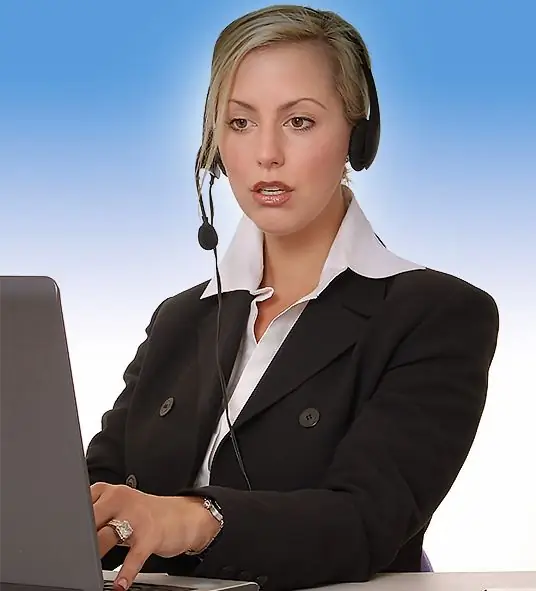
The most common applications for opening or emulating dmg images are UltraISO, Daemon Tools, Alcohol 120%, Nero Image Drive, Xilisoft ISO Burner. It is also possible to convert dmg to iso format using utilities such as AnyToISO, DMG2IMG and some others.
How to manage dmg files with UltraISO
Run the program and in its main window use the "File" - "Open" menu. Or use the hotkey combination (Ctrl + O). In the "Open ISO file" dialog box that appears, use the explorer to find the folder with the desired document. Double click on its name and the contents of the image will be opened in the program window. Now you can work with it in the same way as with any other folders on your hard drive.
To extract all files from the image loaded into UltraISO, you must click on the "Actions" button and select the "Extract" item from the drop-down menu. Specify the folder where you want to save the files and confirm your choice with the "OK" button. In this case, you can select an existing folder or create a new one. If you need to extract a separate file, right-click on it and select "Extract to …" from the context menu. Specify the destination folder.
To convert the dmg file to other formats, click on the "Tools" button. From the menu that opens, select the "Convert" item. Specify the program the image in dmg format and the folder in which to save the resulting file. Select the format you want to convert the document to and click "Convert". In a few minutes you will receive a disk image in the required format. The file can be converted to iso, isz (compressed iso), bin / gue (Bin), nrg (Nero), mdf / mds (Alcohol), img / ccd / sub (CloneCD) formats.
After converting to iso, you can mount the resulting image by going to the "Tools" tab and selecting "Mount to virtual drive"
Conversion programs
AnyToISO
Very easy to use, the utility has several obvious advantages: when converting, all data will be saved, including boot sectors. The program works with various formats: mdf, bin, nrg, deb, dmg, img and many others. But there are also disadvantages - when working in Windows 7, the application does not understand the Cyrillic alphabet in the names of files and folders.
Even the most inexperienced user can use the application. You just need to indicate the location of the original and converted file in the dialog box and wait for the process to finish.
DMG2IMG
Dmg files are block-structured, and compression and encryption are often used internally. This makes it difficult to convert them to other formats. Unlike many converters, DMG2IMG does an excellent job and does not crash.
The utility works from the command line. It's easy to use. In the "Start" - "Run" menu, you need to type "cmd" without quotes and write the name of the program and the paths to the source and output files. Everything else will be done automatically. The DMG2ISO converter, developed by the same author, works in a similar way.
You just have to burn the resulting image to a CD using applications such as UltraISO, Nero Burning Rom. And also mount the image to a virtual drive. For this, programs Alcohol 120%, Nero Image Drive, Daemon Tools and others can be used.
Using the Daemon Tools program
A small but multifunctional utility for working with disk images. Supports many different formats. It integrates into the explorer context menu. The application can be used as a virtual drive. If the Daemon Tools program is installed on the computer, then to emulate a disk image in dmg format, right-click on it and select the "Mount" item in the menu that appears.
TransMac
The utility has wide functionality and will be useful for users with both operating systems installed on their computers. The program integrates into the Explorer context menu and supports the ability to read / write compressed disk images-dmg. In addition to reading data from Mac drives, it is possible, while in the Windows environment, to work with HFS and HFS + drives (copy, move, delete and rename files and folders), search, create images, write them, and much more.






