With all the conveniences and image quality of the monitor, it still loses to the TV in one thing: in image size. And if for text or the Internet a user will certainly prefer a monitor due to its higher resolution and clarity, then it will be more convenient for him to use a TV to watch movies. Fortunately, the problem of connecting a computer to it has long been solved by video card manufacturers.
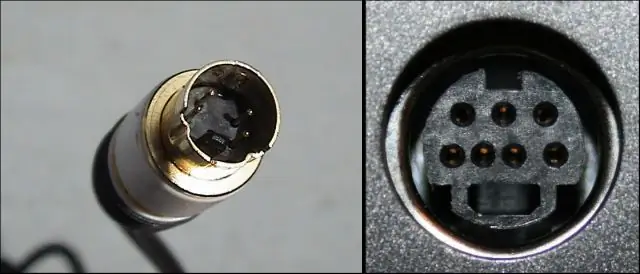
Instructions
Step 1
Connect the S-Video cable to the video output of your video card or, depending on its model, use the adapter supplied in the kit.
Step 2
Connect the other end of the cable to one of the input jacks on your TV.
Step 3
Optionally, you can also output sound through the TV by connecting the output of your sound card to the audio input of the TV using a minijack-RCA adapter.
Step 4
If done correctly, you now have a second low-resolution monitor in the image settings. This is your TV.
Step 5
Considering the difference between the resolutions of the TV and the monitor, do not set the "image cloning" mode in the settings, it is better to use "extend the desktop".
Step 6
In the settings of the video card, indicate that the second monitor is a TV, in this case the settings will be applied to it that improve the quality and clarity of the image.
Step 7
When playing video files, simply drag the player window onto the TV screen and then expand it to full screen.






