To create an installer for a specific software, you can use one of the many programs that allow you to create installation packages. But if your computer or the computer where you plan to run this program does not have high performance indicators, then the best solution would be to create a portable version of this program.
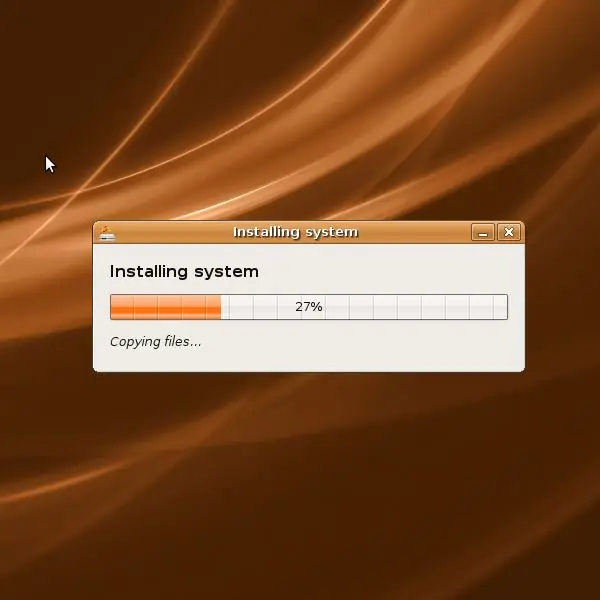
Necessary
Thinstall Virtualization Suite software
Instructions
Step 1
In order to create a portable version of any program, you need to use the Thinstall Virtualization Suite program. This program allows you to see changes in the registry before installing the desired program and after installing it. The program itself does not require installation, you just need to unpack the program to any directory on your hard drive. After unpacking the program, run the Setup capture.exe file. This file will take a snapshot of your system until the moment you install the program you need. To do this, click the Start button. Select all the default options as this is your first job in this program.
Step 2
Click the Pre-install Scan button - this will scan the entire system disk to identify changes during the installation of the program you need. After the process of scanning the system disk is completed, a new window will appear. Don't close it, just minimize the program.
Step 3
Start the installation process of the program you need. After completing this operation, go to the hidden window. Click the Post-install scan button - this will detect all changes made by the program during installation.
Step 4
Select the exe file that launches the installed program - click the Continue button. All changes made by your program are saved by default in the Thinstall program folder.
Step 5
Go to the folder with the program. There will be several directories in this folder, you need a folder called Captures, which will contain your program in portable version. In the files of this version of the program, it is necessary to remove unnecessary values for us, as well as all unnecessary spaces.
Step 6
After all the changes, it is recommended to save the project file again. his data has changed. Now you can use the portable version of the program.






