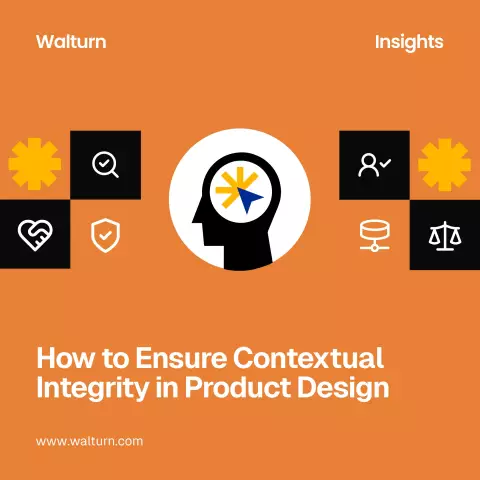Most installed games leave a quick launch shortcut on the desktop, but this is not always enough. Sometimes you need to work directly with the game files, which means that you can go directly to the installation directory.

Instructions
Step 1
The easiest way to find the directory you want is through a shortcut. Right-click on the icon, select "Properties" and in the window that opens, go to the "Shortcut" tab. You will see the fields "Object" and "Working folder", the first points directly to the file that launches the game, and the second - to the place where this file is located, ie "Working folder" and points to the directory of the game. You can click on the "Go to folder" or "File location" button to quickly open the address you need.
Step 2
Most often, games are installed in the Program Files folder located on the system hard drive. Also, check the Games folder that can be created in the root directory.
Step 3
Use the system search if the game is not in standard locations. Try not to enter the full name of the product in the search bar - preferably a part or a short version of it. For example, for "Star Wars: Knights of the Old Republic" the search term is better: SW or KotOR.
Step 4
Find the directory in the installer. Run again the file with which the game was installed, and see which installation directory it offers you. If there is no such default item, most likely there is a question: "What type of installation do you want to use?". In order to see the address, you need to answer "Professional" or "Detailed".
Step 5
If you need some software to automatically detect the installation directory, you should specify the address of the registry where this information is stored. For example, if you want to write an installer for a patch for The Sims game, then you need to find the directory in the registry that stores information about the game, and in it - the specific value of the game directory. In the future, creating the installer through a special program, indicate the link to the contents of the found address in the "Game Directory" field. Subsequently, when the user launches your exe-file, he will refer to the address in the registry and immediately indicate the correct location.