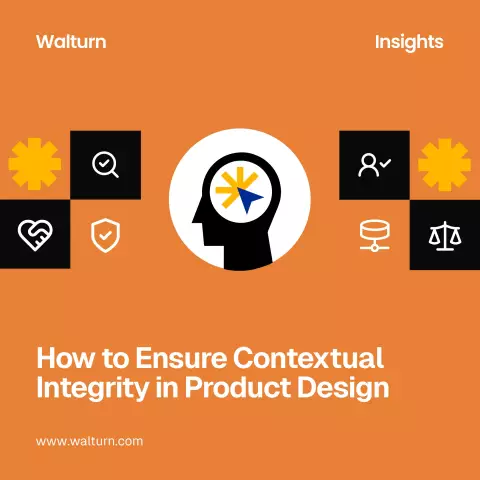The root directory is the central folder of the drive, which contains all the information. In order to go to it, select with the mouse on the desktop the button "Start" and "My Computer". In the window that opens, click the required drive - the result will be in its root directory (folder). If a folder is open in the window, use the window buttons to exit it, repeating the procedure until you reach the root directory. It is convenient to switch to the root directory from the Total Commander shell.
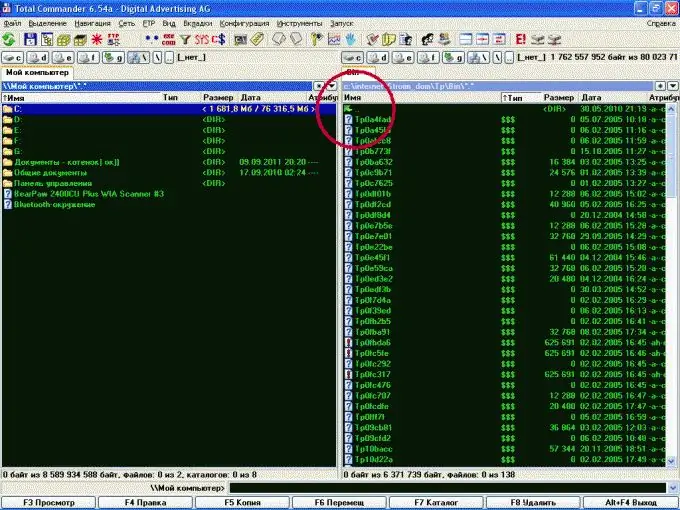
Necessary
computer with Windows XP operating system and Total Commander shell
Instructions
Step 1
Go to the root directory in the window of the Windows XP operating system In the "Start" menu, find the line "My Computer" and click on it. In the window that opens, in the list of drives, click on the required drive - the result will be an entry into the root directory of the selected drive (this is the directory that contains all the information that is on the drive). The message "Disk:" will appear in the address line. For example, if you enter the C drive, the inscription will look like "C:".
Step 2
The root directory of the disk contains files and folders, by clicking on the desired folder, go to it. In this case, the message "Disk: folder name" will appear in the address bar. For example, if you go to the Temp folder, the inscription C: Temp will appear in the specified line. In an open folder, you can go to another folder, and so on. The address bar will sequentially display all the folders to which the entry “Disk: folder1 folder2 folder3…..” was made.
Step 3
To go back to the root directory, find the Up button at the top of the window. By clicking on it, sequentially exit each directory, until the "Disk:" message appears in the address bar again. To quickly go to the root directory of the disk in the upper part of the window, click on the "Folders" button. A tree of folders will appear on the right side, reflecting the structure of subfolders. Click on the disk of interest and you will immediately go to its root directory. Use the same technique on other versions of Windows.
Step 4
Go to the root directory in the Total Commander shell If an arbitrary folder is open in the Total Commander shell, pay attention to the upper part of the window, where its contents are displayed. If there are two points, click on them with the mouse and go to the level up. Continue this action until there are these points at the top - this will be the root directory, as you can see by seeing the inscription "Disk:" at the top of the window.
Step 5
To quickly go to the root directory of the current (open) disk, press the Ctrl + key combination.