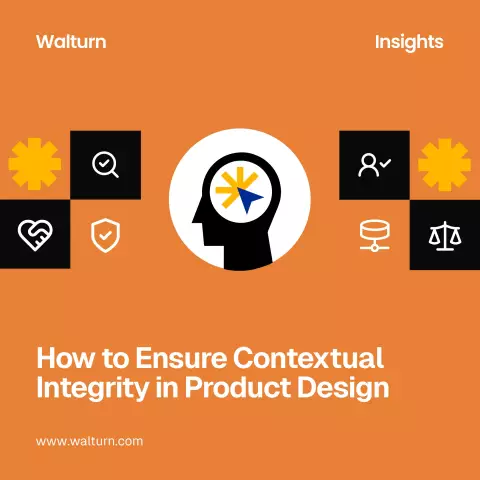If you have created a site, regardless of its style and content, you want other people to view your information. In order for Internet users to find your site for their queries, it must be indexed in search engines. The Yandex search engine offers to place the file in the root directory or add a meta tag to the title of your page.

It is necessary
- - the Internet;
- - website.
Instructions
Step 1
Open the search engine site https://yandex.ru and go to the "More", "All services" section. Find the item "Ya. Webmaster" and follow the link. This section is specially created for site owners. If you already have a Yandex account, log in with your username. Otherwise, create an account in the Yandex search engine and go to the search engine under your data. To create your own account, fill in all the required information and click on the "Register" button. Now in the section "Ya. Webmaster" you can add your site by clicking on the green button "Add site".
Step 2
Enter the full address of your site, with all domain names and click the "Add Site" button (this time in white). You will be taken to the file add page. However, it is worth noting that this search engine automatically scans all sites, so when you add it, your site with indexed pages may be displayed on your panel.
Step 3
Select the "Place file" item and follow the steps that Yandex advises: create an empty file with the name that will be written on the page, upload it, check its availability using the specified link and click the "Check" button located under these instructions. It is worth noting that this file should be located in the root directory of your site, that is, where the main index.
Step 4
A similar site registration system is on every search engine. Go to the search engine page and find the section for webmasters and website builders. Register and follow these steps. You can add your site to both English and Russian search engines. In general, we can say that adding a file to the root directory of a site is not difficult, the main thing is to have the appropriate access rights.