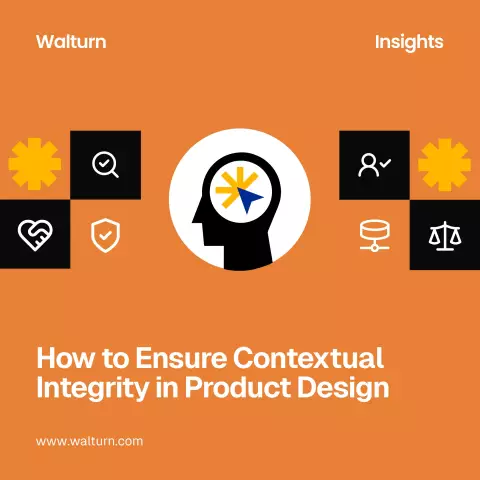The transition of search engines to the use of new algorithms that quite effectively assess the quality of indexed documents has led to a strong change in the concepts of website promotion using external factors. The demand for links embedded in unique and high-quality content has skyrocketed. This led to the emergence of article catalogs as a separate type of information resources.

It is necessary
- - browser;
- - FTP client;
- - access to the Internet.
Instructions
Step 1
Select the platform that will be used to create the article directory. There are specialized scripts such as "Scripto" (scripto.ru), ArticleMS (articlems.ru), designed exclusively for solving this problem. Their use is useful if you need to quickly set up and configure a directory, but flexibility is not required. However, today many article directories are built on top of general purpose CMS such as Drupal. At the same time, the web-master has the broadest possibilities of expanding the functionality of the resource by connecting additional modules.
Step 2
Review the system requirements for the CMS you chose as the basis for creating an article directory. Pay particular attention to the need for the server to support scripting in some programming language (e.g. PHP, ASP), provide access to databases, etc.
Step 3
Purchase hosting services that meet the requirements identified in the second step. Register a domain if needed. Delegate a domain with a list of hosting provider's DNS servers. Wait for the end of the delegation process.
Step 4
Install the selected article directory engine or CMS on the hosting provider's server. Check out the installation instructions. They are usually found in the readme files included in the distribution package or on the developer's site. Using an FTP client program, upload the CMS files to the server. If necessary, create a database, change file permissions, run the installation script.
Step 5
Customize the directory. Create subject categories and subcategories in which to post content. Add pages with directory information and article admission rules. If you are using a general-purpose CMS, select (or develop) and install a suitable page template, activate the necessary modules. For many CMS, there are ready-made templates or modules that allow you to turn them into an article directory with a few mouse clicks.
Step 6
Test the directory. Submit several articles in it. Check the correctness of their display on the resource pages.